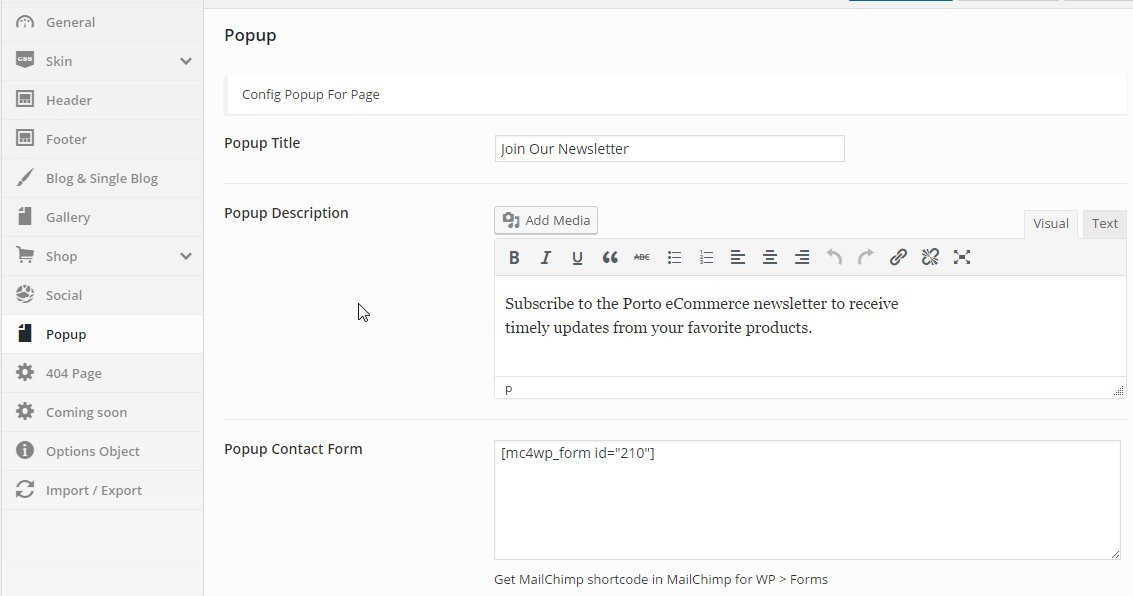This tab will provide options for customize popup such as title, description and contact form.
For contact form shortcodes, please install and activate Mailchimp for Wp plugins and then navigate to Mailchimp For WP > Forms > Get Shortcode. After that paste shortcode in this option.
In order to display the popup, you need to select popup in page settings ( navigate Pages and click Edit the page you want to display popup). In page editing, you will see option for popup in Layout Options.