MGS AJAX LAYER NAVIGATION
Magento Layered Navigation is designed to allow you to customize the layered navigation filter for category page and catalog search page of your website.
Go to admin Stores -> Configuration -> Mage Solution -> Ajax Layer Navigation
Select a store view you are using.
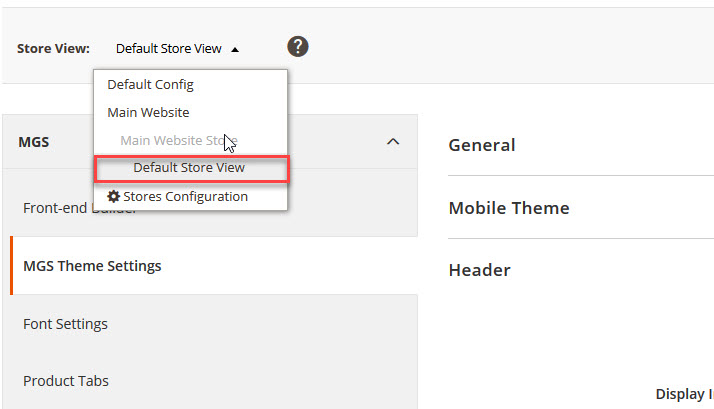
Now you can see some configurations for you cart as follow:
- Use Ajax: Choose Yes to allow using Ajax
- Use Range Price Slide Choose Yes to display the range price slide in the layer navigation.
- Remove Shopping By: Choose Yes to remove the “Shopping By” section.
- Always show filter content: Choose Yes to let the filter content display by default.
Click Save button to save your config and refresh Magento Cache
MGS EXTRA GALLERY BACKEND CONFIGURATIONS
Go to admin Stores -> Configuration -> Mage Solution -> Extra Gallery
Select a store view you are using.
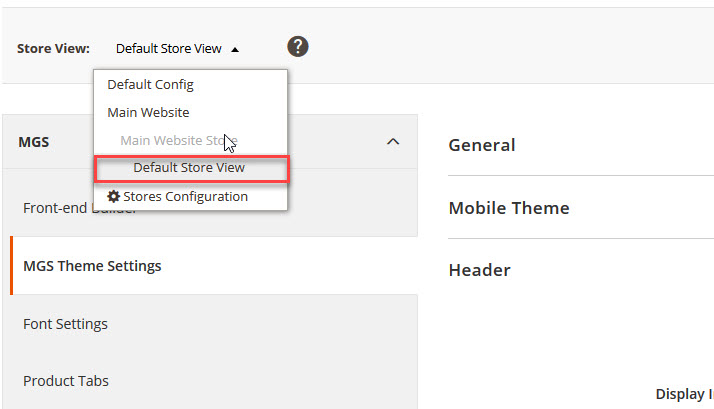
Now you can see some configurations for you cart as follow:
General Settings
Product Gallery type: Choose the type of product gallery display See more details here.
Top Site Slide Gallery Config
Here you can config the Number Images on each resolution.
Click Save button to save your config and refresh Magento Cache

