MGS SHOP BY BRAND MANAGEMENT
MGS Shop by Brand extension allows administrator to create a brand & manufacturer listing page and brand & manufacturer details pages that show/ filter all products of a brand & manufacturer in the store
Go to admin MGS -> Blog section
Manage Brands section
Here you can manage what brands you are having.
Click Add New Brand to add a new item:
For General tab, you fill in fields, especially required fields, with the suitable information
For Meta Information tab, you fill in blanks with the main keywords and main description of your brand.
For Products tab, you choose the product(s) to add to or remove from this brand.
Click Save button to save your post.
MGS SHOP BY BRAND BACKEND CONFIGURATIONS
MGS Shop by Brand extension allows administrator to create a brand & manufacturer listing page and brand & manufacturer details pages that show/ filter all products of a brand & manufacturer in the store
Go to admin Stores -> Configuration -> Mage Solution -> Shop By Brand
Select a store view you are using.
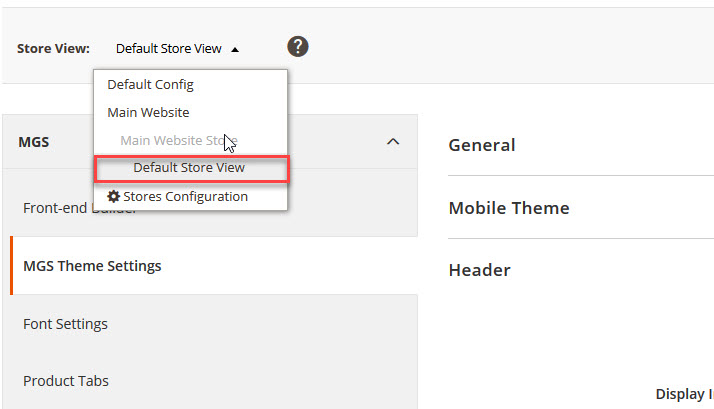
Now you can see some configurations for you cart as follow:
- Enabled: Choose Yes to enable the extension.
- Route: Insert the route you want to let it easier to accessible. For example, route
is
mgs-blogmean that the blog page link isyourdomain.com/mgs-blog. - Page Title: Insert the title you want for your page.
- Page Template: Choose among kinds of layout for your page.
- Number Of Product Per Row: Set number of available products in each row.
- Show Brand Name: Choose Yes to display the brand name.
- Show Product Count: Choose Yes to display the product count number.
- Show Featured Brands: Choose Yes to display the featured brands.
- Meta Keywords: Insert the main keywords in your blog, which will support SEO and search engine.
- Meta Description: Insert the main description of your page, which will support SEO and search engine.
- Description: Insert the description of your page, which will support SEO and search engine.
- Page Template: Choose among kinds of layout for your page.
- Show Brand: Choose Yes to display the brand.
- Show Brand Images on Sidebar: Choose Yes to display brand images on Sidebar.
- Show Related Products By Brand: Choose Yes to display the featured brands.
- Title For Related Products By Brand : Enter the title.
- Number Of Related Products By Brand Will Display: Set number of products.
- Number Product Per Row: Set number of available products.
- Use Slider: Choose Yes to display products in a slider.
- Enabled: Choose Yes to display the sidebar.
- Show Product Count: Choose Yes to display the product count.
- Default Number Of Brands Will Display: Set number of brands to display.
Click Save button to save your config and refresh Magento Cache

