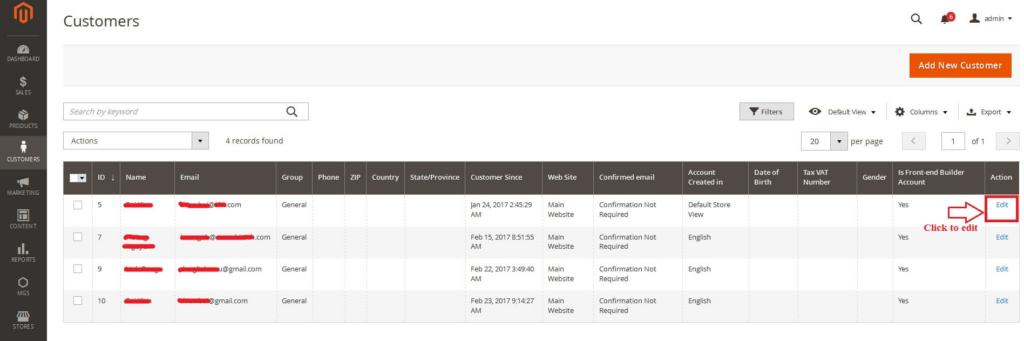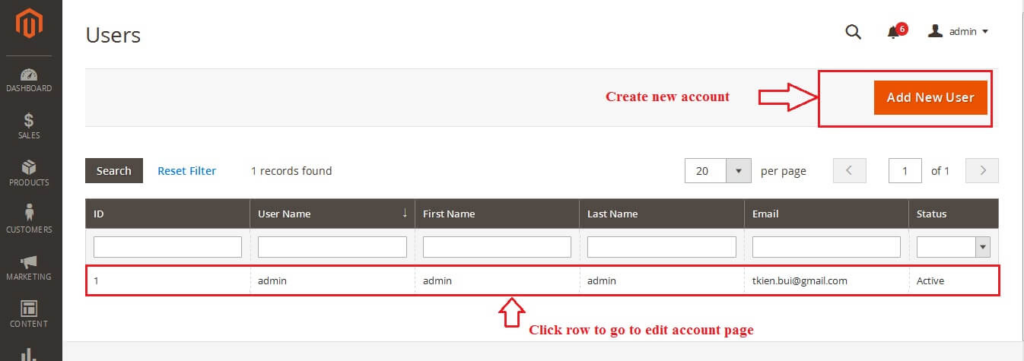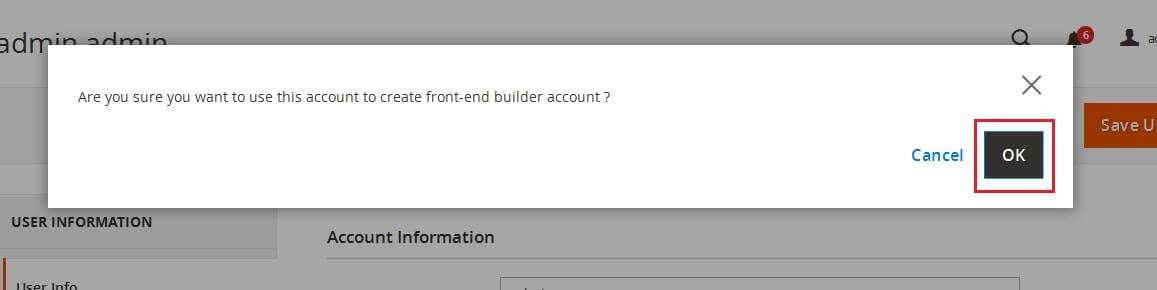CMS FRONT-END BUILDER
Watch below video to know how to enable the CMS Front-end builder
VIDEO
CREATE PANEL ACCOUNT (IN FRONT-END)
At Front-end, go to link yoursite.com/customer/account/create/ or you can click as below.
Create an Customer Account with your information: Full name, email and password. You should use a strong password to improve the security
Note: If you can’t create an account, please try to connect ssh and reindex data again, use this command to reindex data: php bin/magento indexer:reindex
In Backend, go to Customers → All Customers.Find and click its edit button.
On Edit Customer Page, choose tab Account Information. Find field Is Front-end Builder Account
Here, you can see a switch that you can turn on to enable this customer as builder account.
Click Save Customer button to finish the process.
CREATE PANEL ACCOUNT (IN BACKEND)
In Backend, go to System → All Users
Click Add New User button if you want to add a new account admin. Or you can edit an existing account admin to create a panel account.
IF YOU CREATE A NEW ADMIN ACCOUNT.
On create account admin form, should you can a checkbox Create Front-end Builder account , checked it
Input for all require field, click Save User button to finish the process.
A customer account for Front-end Builder has been created with admin account information.
On Admin Account Information page, should you click on Front-end Builder Account , you can see a popup. Click OK button
Confirm OK to accept using this account as front-end builder account.
A successful message displays to inform that a customer account for Front-end Builder has been created with admin account information.
IF YOU EDIT AN ADMIN ACCOUNT.
ACTIVE MGS FRONTEND BUILDER
At Front-end, go to Login page. Login with Panel Account
After login, you can see switcher Active Builder on top panel. Click to turn on it and activate Front-end Builder.
MGS Front-end Builder is Ready to be used!
ENABLE BUILDER
When builder is active, go to the pages that you apply editing rule.
Should you see a switcher Active Builder on top panel, click it to enable Builder Frontend Editor
Wait for page to reload, You can see Builder frontend editor is ready.
Previous
MGS FRONTEND BUILDER
Next
Builder