CHANGE THE TYPE OF DETAIL PAGE
We have a lot of layouts for detail page, you can review them on our demo site.
You can easily switch among them in admin, just go to admin STORES -> Configuration -> Mage Solution -> Extra Gallery -> Product Gallery Type and choose the type you want.
CHANGE THE LAYOUT AND OPTIONS OF THE DETAIL PAGE
We also have lot of setting for the layout of detail page as well as some setting to hide/show some elements so that you can customize the detail page better.
Go to MGS -> Theme Setting -> MGS Theme Settings Tab -> Product Details Page
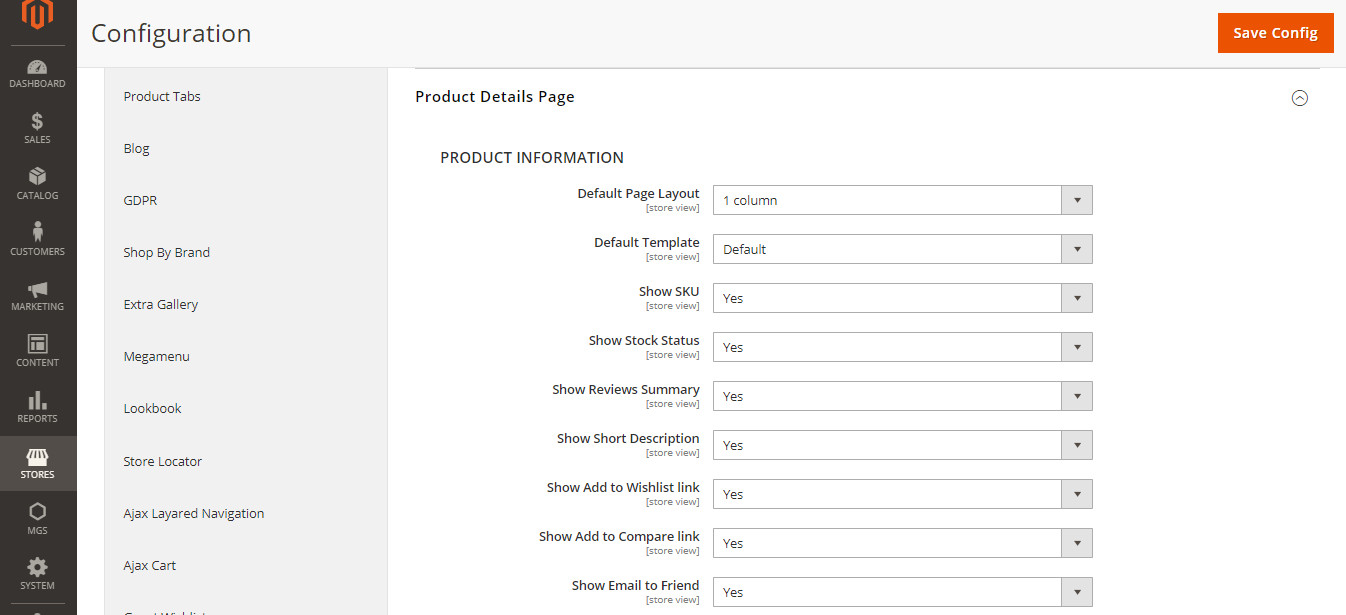
You can change the layout of the detail page 1column, 2 columns left, 2 columns right or 3 columns, as well as select to hide/show some elements as SKU, Stock Status,....
You also can see this element on the our demo site and want to customize it
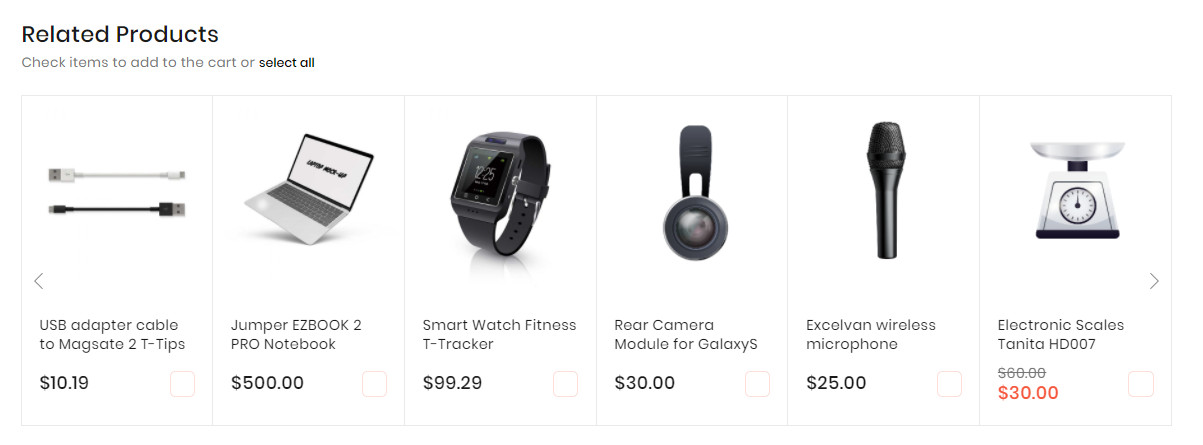
This is Related Product in Magento2, you can refer here if confuse about it: https://docs.magento.com/m2/ce/user_guide/catalog/settings-advanced-related-products.html
Go to MGS -> Theme Setting -> MGS Theme Settings Tab -> Product Details Page
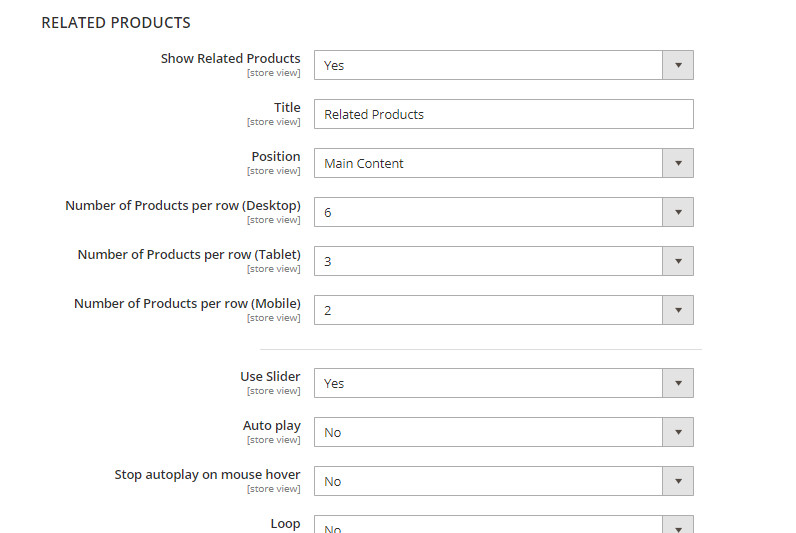
Here you can select to show/hide the Related Product, change the title, it’s position,….
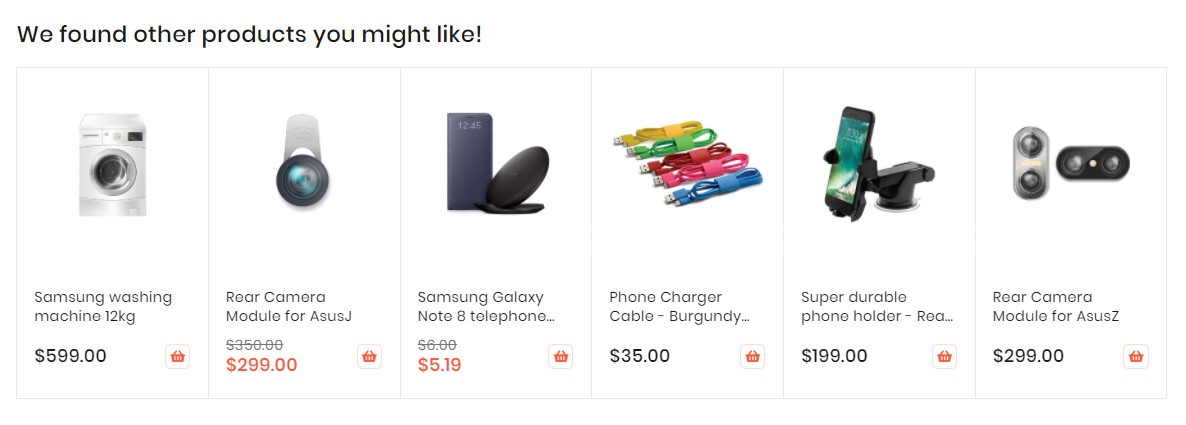
This is Upsell Product in Magento2, you can refer here if confuse about it: https://docs.magento.com/m2/ce/user_guide/catalog/settings-advanced-up-sells.html
Go to MGS -> Theme Setting -> MGS Theme Settings Tab -> Product Details Page
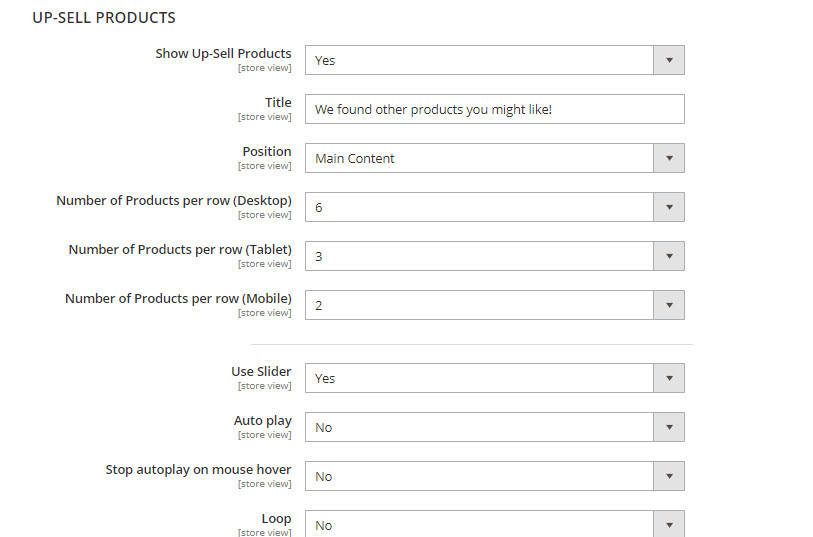
If you want to change the size of the product image in the detail page, go to MGS -> Theme Setting v[...] -> Product Image Dimention then fill the demention you love in Product detail (big images) field
After setting, please Save Config and refresh Magento Cache then check your result
SHARE THIS
This is Share This, ff you want to create this, just go to MGS -> Theme Setting -> MGS Theme Settings Tab -> Share This then follow this article https://arrowhitech.ticksy.com/article/13714
PRODUCT TABS
This is Product Tab extension, it was enabled after you completed the theme installation
To manage it, go to MGS -> Tabs Setting [ Product Tabs ], here you enable/disable the product tab as well as add/remove a tab item
This has 2 static types are Reviews and Additional Information
Reviews:
Additional Information:
This will show some the value of attribute that you allowed it to display of product, an attribute can be set to show here by enabling this option when you create an attribute:
There are 2 different types, Attribute and Static Block
Attribute: this tab type helps you to call attribute’s value of product to the tab
Label:fill the label you want to see on tabPosition:it’s position compare to other tab itemsValue:this is attribue code of this attribute, you can find it inSTORES -> Product [Attribues]
Static Block: this tab type helps you to call the content of a static block to product
Label:fill the label you want to see on tabPosition:it’s position compare to other tab itemsValue:this is identifier of this static block, you can find it inCONTENT -> Block [Elements]

