MGS GDPR BACKEND CONFIGURATIONS
MGS GDPR for Magento 2 is an extension which helps e-commerce stores to comply with some of the most essential GDPR regulations.
Go to admin Stores -> Configuration -> Mage Solution -> GDPR
Select a store view you are using.
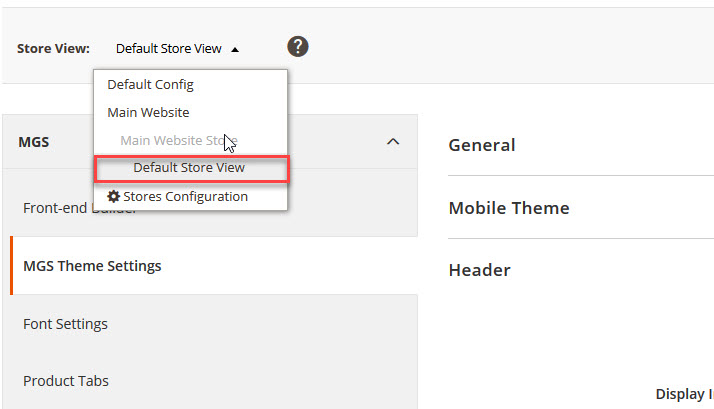
Now you can see some configurations for you cart as follow:
General Settings
Active: Choose Yes to enable the extension.
Cookie Restriction Mode
Here you can make a lot of configurations for the cookie using allowance on you websites.
Login Form
Here you can make a lot of configurations for the checkbox in the login form.
Register Form
Here you can make a lot of configurations for the checkbox in the register form.
Click Save button to save your config and refresh Magento Cache

