MGS PRODUCTS TAB BACKEND CONFIGURATIONS
MGS Magento 2 Product Tabs extension allow admin to edit and add unlimited tabs for product details page.
Go to admin Stores -> Configuration -> Mage Solution -> Portfolio
Select a store view you are using.
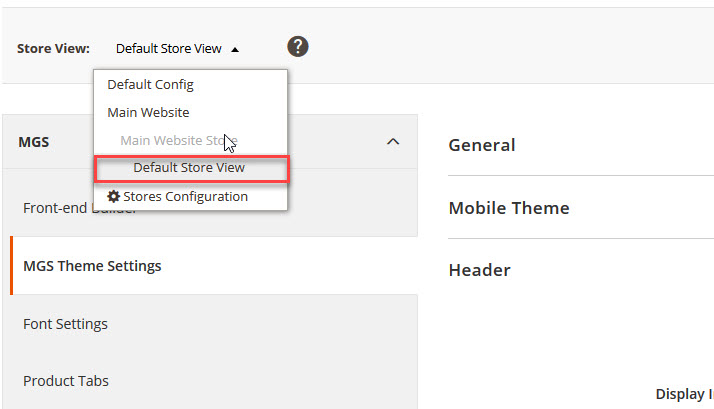
Now you can see some configurations for you product tabs as follow:
General Settings
- Enable: Choose Yes to active the extension.
- Show as accordion: Choose Yes to display your tab content in a accordion (content can be shown and hidden smoothly).
- Show after product information: Choose Yes to display your tab content after the product information.
- Enable extended: Choose Yes to enable the tab to extend.
Manage Tab Items Settings
Click Add New Tab at the bottom to add a new tab item.
Each box represents a tab, which contains configurations you can set for this tab:
- Label: Choose the title for this tab.
- Type: Choose type of content for this tab.
- Position: Enter the number to arrange tab. The smaller the number is, the earlier the tab displays.
- Enable extended: Choose Yes to enable the tab to extend.
- Value: Enter the value for this tab.
- Remove this item button: Click if you want to delete this tab.
Click Save button to save your config and refresh Magento Cache

