MGS INSTANT SEARCH BACKEND CONFIGURATIONS
MGS GDPR for Magento 2 is an extension which helps e-commerce stores to comply with some of the most essential GDPR regulations.
For more reference, click here.
Go to admin Stores -> Configuration -> Mage Solution -> GDPR
Select a store view you are using.
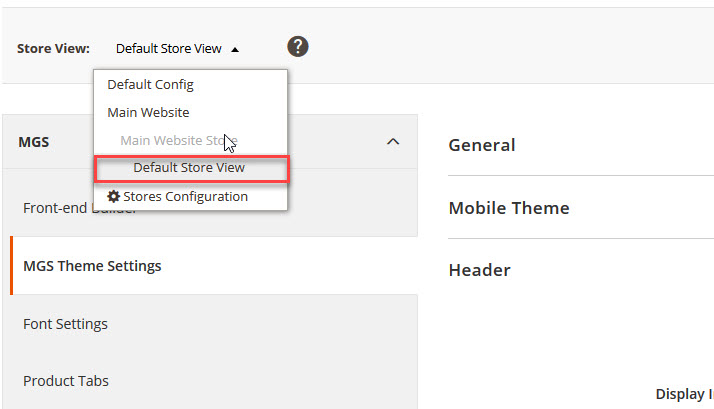
Now you can see some configurations for you cart as follow:
General Settings
Enable: Choose Yes to enable the extension.
Search results page: Choose the search page you want to use.
Number of item per row Search results page: Set the number of results you want to display (on resolutions).
Number of search results dropdown: Set the number of results you want to display in dropdown.
Additional product search
Here you can make more additional configurations for the searching products.
Additional category search
Here you can make more additional configurations for the searching categories.
Additional cms page search
Here you can make more additional configurations for the searching cms pages.
Additional blog search
Here you can make more additional configurations for the searching blogs.
Click Save button to save your config and refresh Magento Cache

