Portfolio can be added and edited directly on frontend with MGS Frontend Builder. Click here to see more details.
Go to admin MGS -> Portfolio section
Portfolio Categories section
Here you can manage what categories you are having.
Click Add New Category to add a new category:
Here you can create a new category by fill in suitable information for your item.
Click Save button to save your item.
Portfolio Items section
Here you can manage which portfolio products you are having.
Click Add New Item to add a new item:
Here you can create a new item by fill in suitable information.
Click Save button to save your item.
MGS PORTFOLIO BACKEND CONFIGURATIONS
Go to admin Stores -> Configuration -> Mage Solution -> Portfolio
Select a store view you are using.
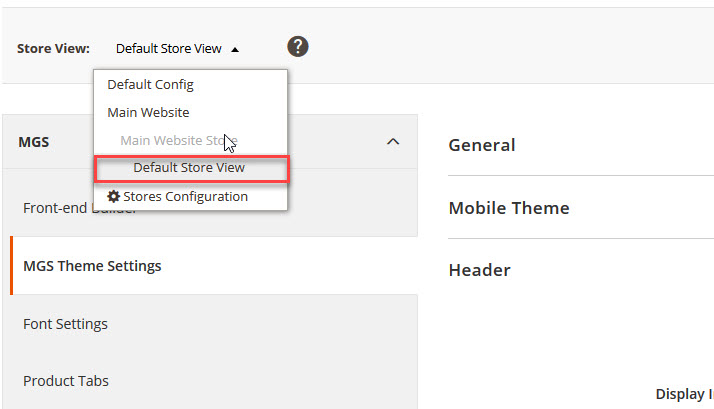
Now you can see some configurations for you cart as follow:
General Settings
Portfolio Layout: Click to choose the layout for your portfilio. We have 3 options as: Grid, Carousel (slider) and Masonry.
Click Save button to save your config and refresh Magento Cache

