MINI CART
We have 2 options to display how to mini cart item show
Mini Cart with right slide side bar.
Mini Cart with small dropdown.
You can easy to switch between 2 types by going to
admin MGS -> Theme Setting [MGS Theme] -> Header -> Mini Cart here you can select a
type you like
MGS AJAXCART
MGS Ajax cart is a very useful extension for your customers can add as many products to cart as possible.
Go to admin Stores -> Configuration -> Mage Solution -> Ajax Cart
Select a store view you are using.
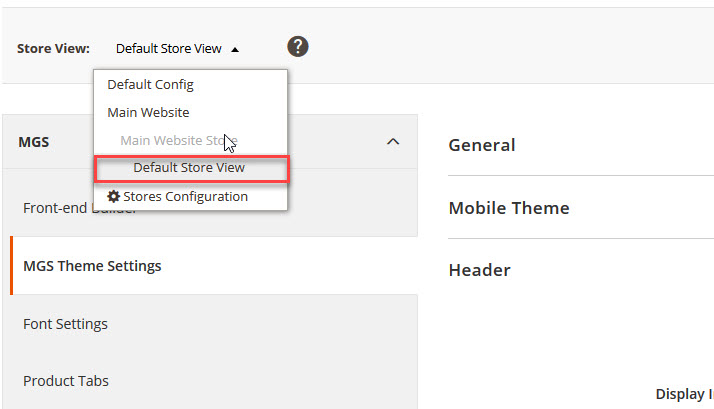
Now you can see some configurations for you cart as follow:
- Animation Type: Choose among animation effects for your cart
- Show upsell products: Choose Yes to show the upsell product. Click here for more details
- Show “View Cart” products: Choose Yes to show the upsell product.
Click Save button to save your config and refresh Magento Cache

