MGS STORE MANAGEMENT
MGS Store Locator Magento 2 allows your clients to easily find and see full list of your stores even the nearest stores to your clients’ location and the available products of those stores that clients want to buy. Your stores will be shown on Google Map..
Go to admin MGS -> Store Locator section -> Manage Stores
Manage Brands section
Here you can manage what brands you are having.
Click Add New Store to add a new item:
For Store Information tab, you fill in fields, especially required fields, with the suitable information
For Store Address tab, you fill in blanks with the details of your store address and its location.
Click Save button to save your store.
MGS STORE LOCATOR BACKEND CONFIGURATIONS
MGS Store Locator Magento 2 allows your clients to easily find and see full list of your stores even the nearest stores to your clients’ location and the available products of those stores that clients want to buy. Your stores will be shown on Google Map..
Go to admin Stores -> Configuration -> Mage Solution -> Store Locator
Select a store view you are using.
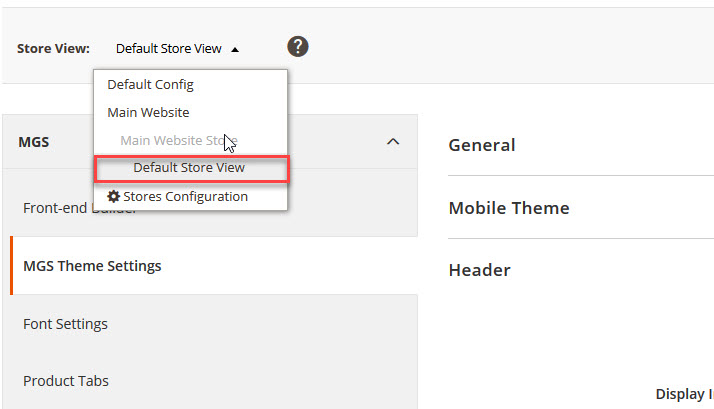
Now you can see some configurations for you cart as follow:
General Settings
Enable: Choose Yes to enable the extension.
Search results page: Choose the search page you want to use.
Number of item per row Search results page: Set the number of results you want to display (on resolutions).
Number of search results dropdown: Set the number of results you want to display in dropdown.
Additional product search
Here you can make more additional configurations for the searching products.
Additional category search
Here you can make more additional configurations for the searching categories.
Additional cms page search
Here you can make more additional configurations for the searching cms pages.
Additional blog search
Here you can make more additional configurations for the searching blogs.
Click Save button to save your config and refresh Magento Cache

