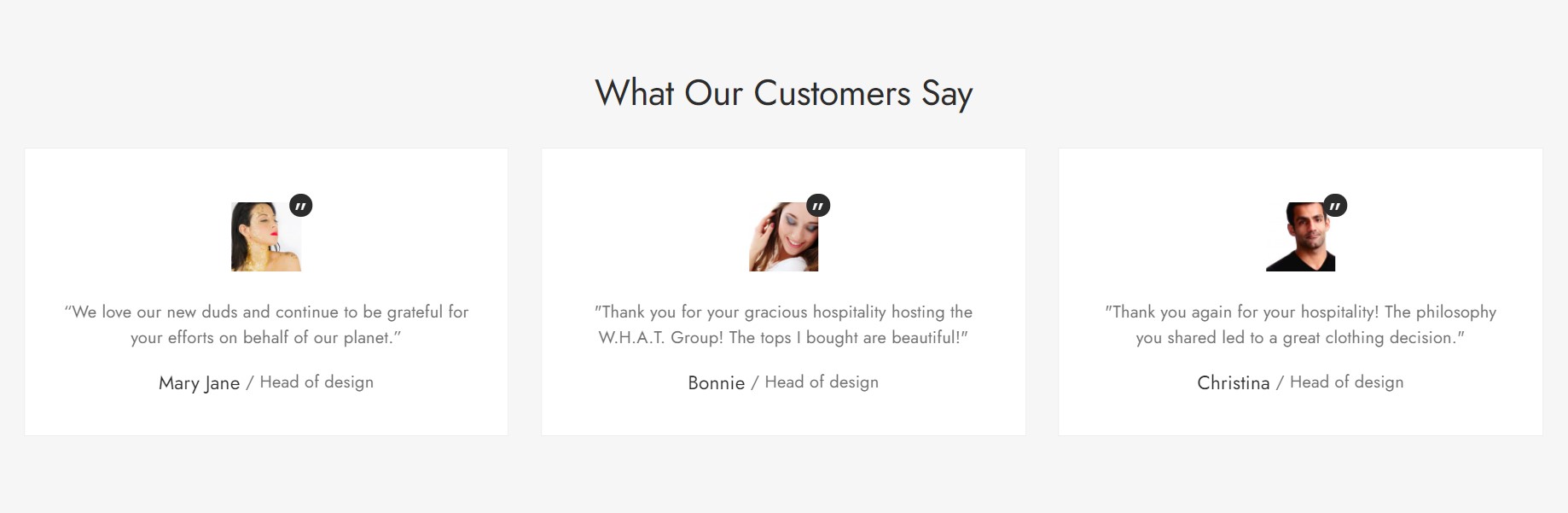To create a about us page, please go to Admin -> Online Store -> Pages -> Add page.
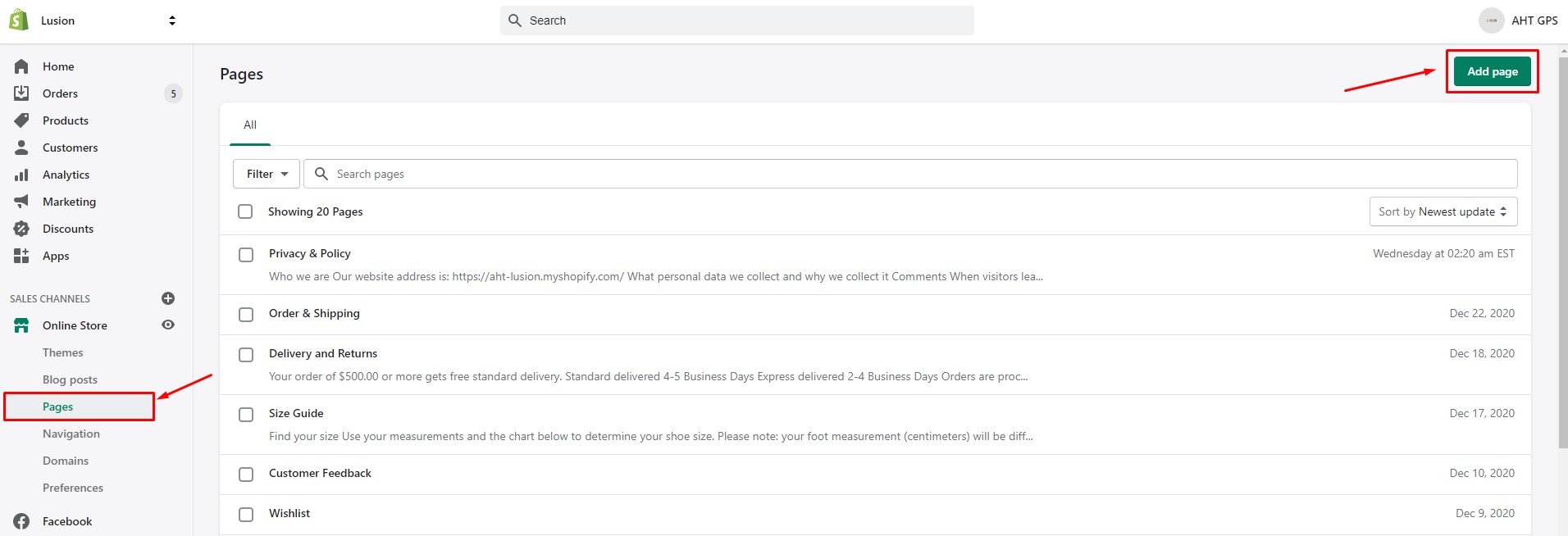
Choose template page.about-us
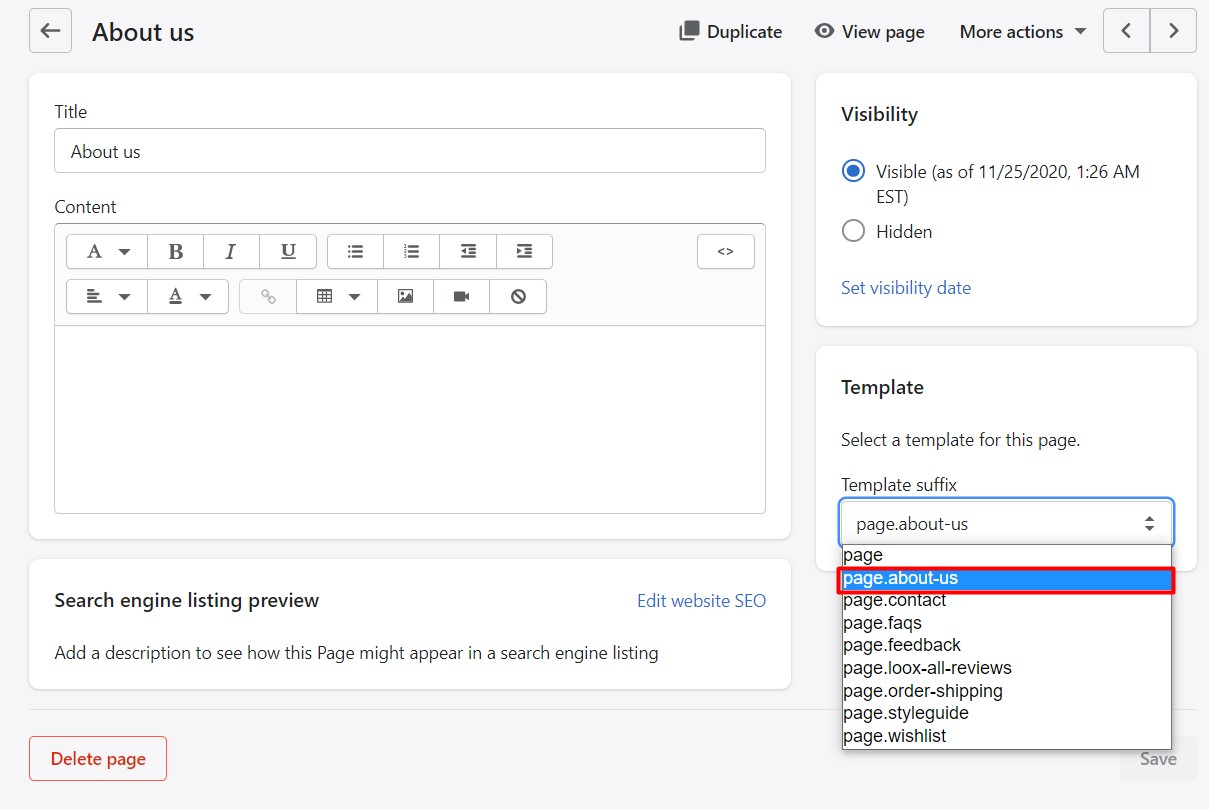
We have made a section for different type of content on about us page. To edit it, please go to Admin -> Online Store -> Themes -> Customize -> from the Preview frame redirect to About us page (by clicking on the website or type it on browser URL bar).
We have some sections for this page:
- Text column with image: Define the icon, HTML text, position of icon & the alignment of this block.
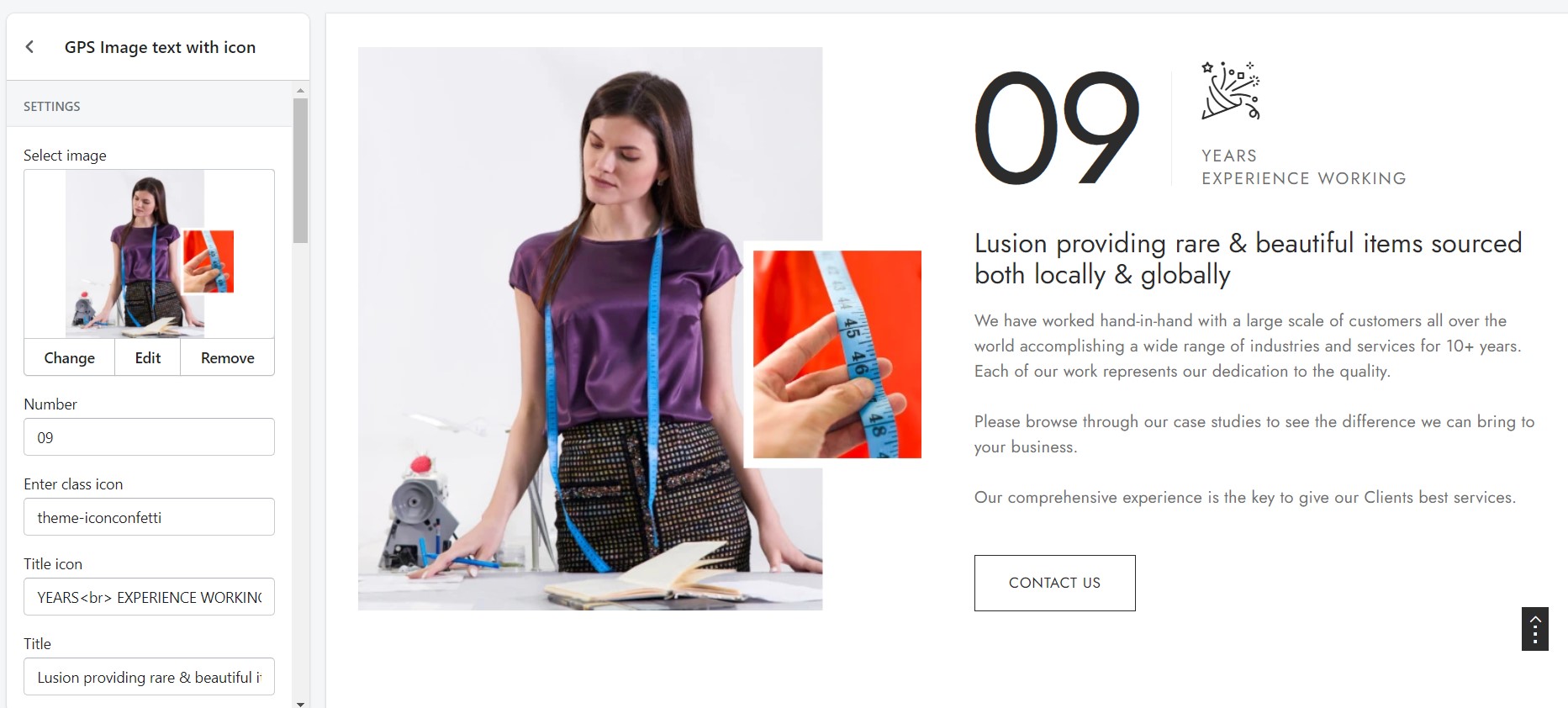
- Text list icon: Define the icon, HTML text & the alignment of this block.

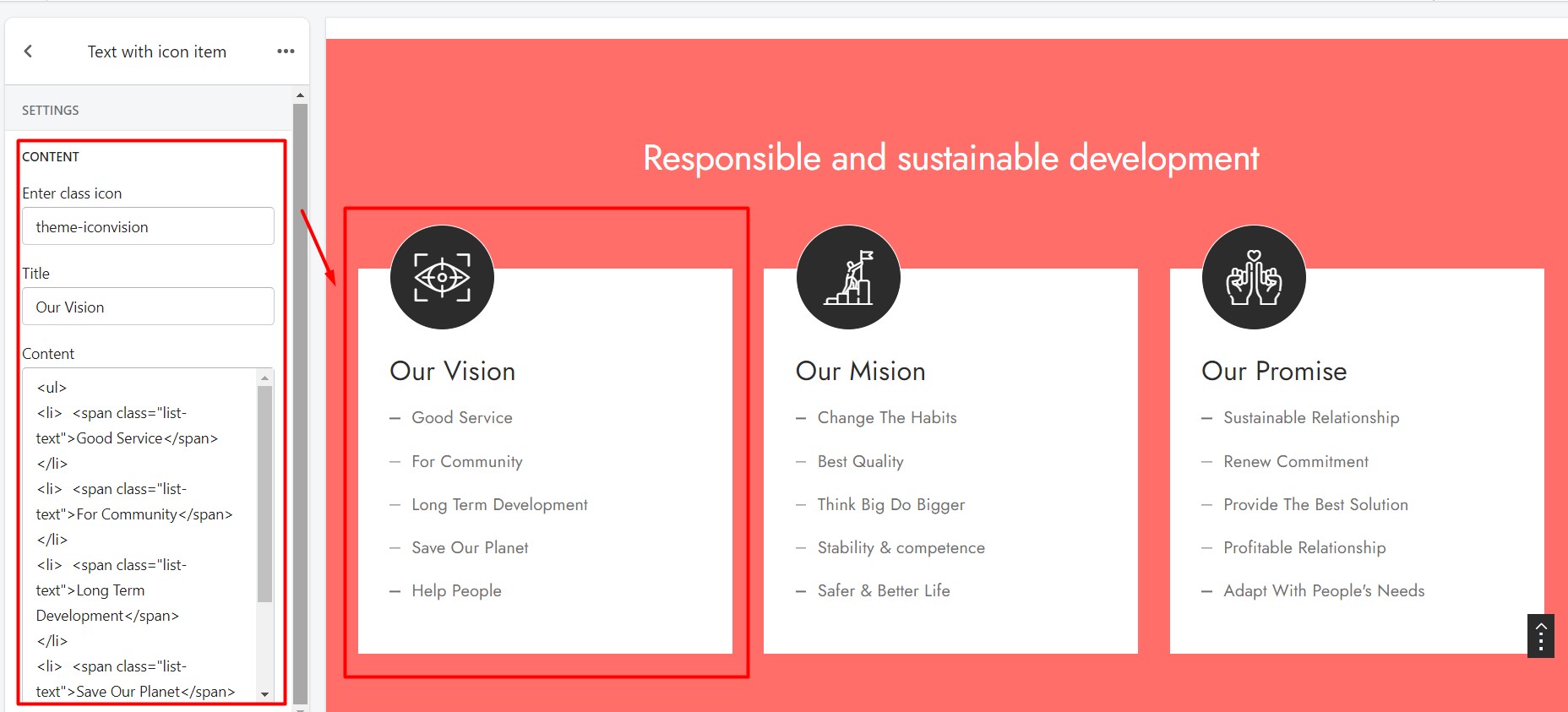
- Text with icon: It’s the same as section Text list icon above but simpler.
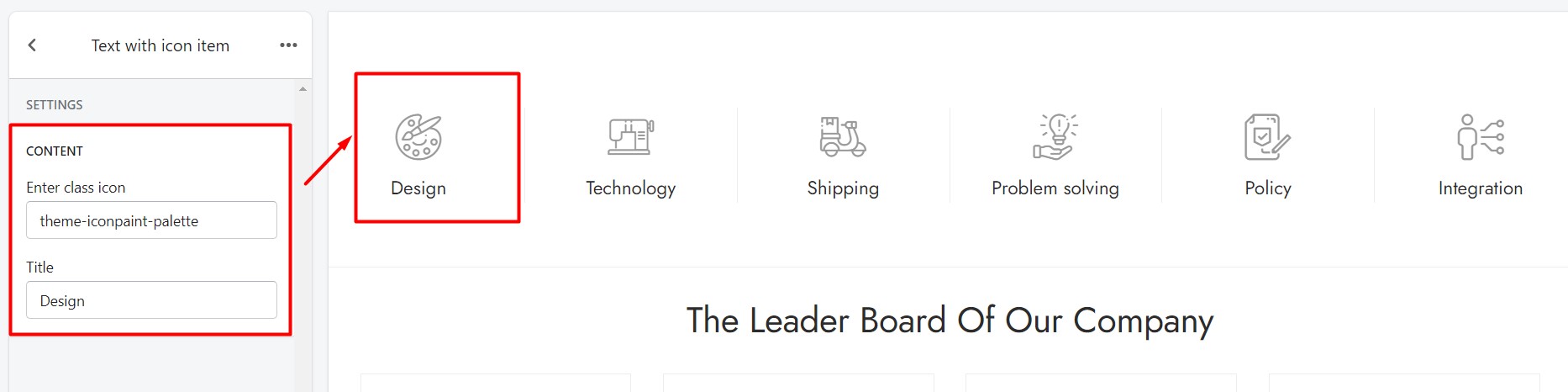
- Avatar: Show the image, job & social.
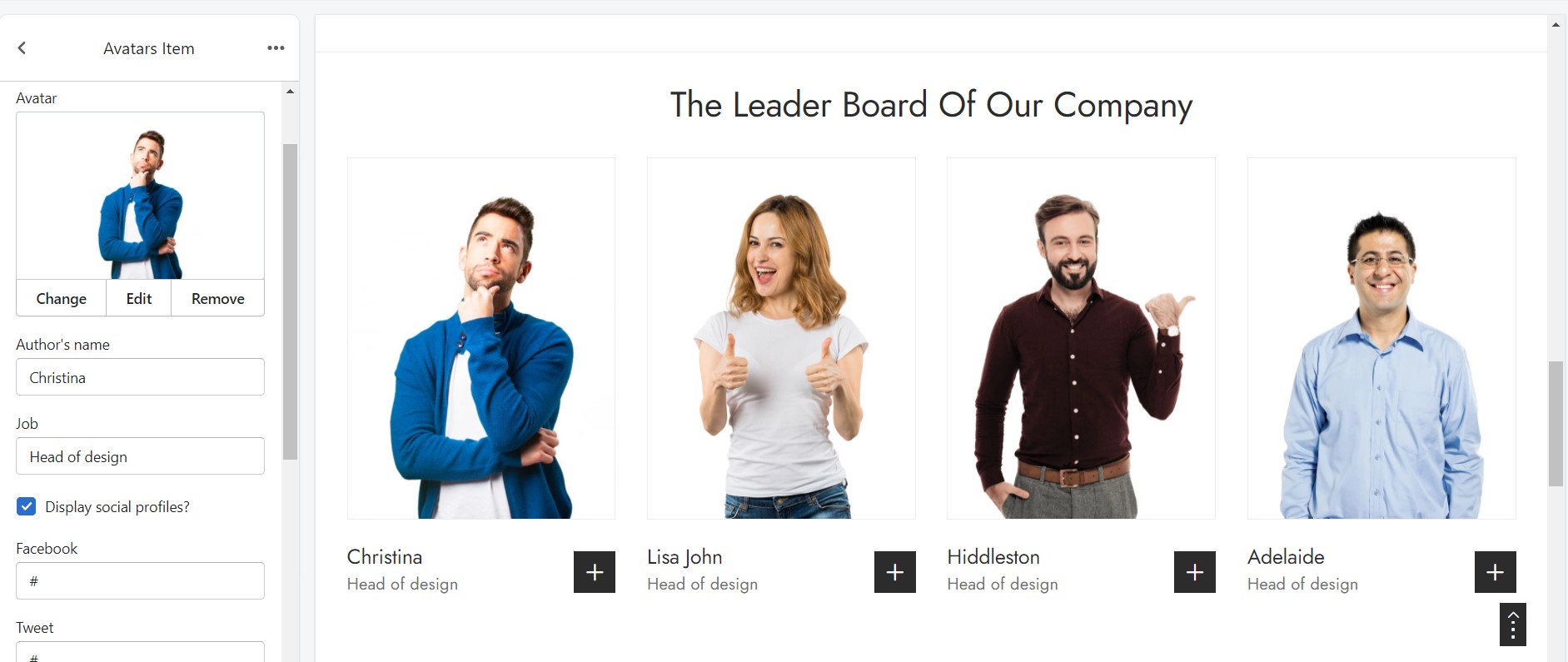
- Testimonial: Show testimonials.