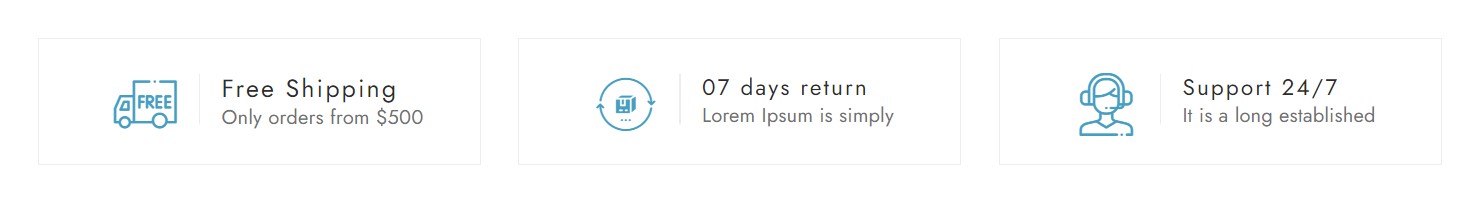Go to Admin -> Online Store -> Themes -> Customize -> Sections -> Text with icon
Section settings:
- Common settings, Padding & margin: On each homepage section, we have these settings in order to manage the spacing, container width, background… for section.
Block settings:
Text:
- Content: HTML content.
- Text alignment: Left, center or right.
Text column with image:
- Custom icon: You can find this icon you want. You can choose Lusion icon or Font Awesome.
- Icon: If you can’t choose comfortable icon for you menu. You can choose our icon in select box..
- Icon position: Left, right, above or below content.
- Icon alignment: Left, center or right self-align.
- Tilte & font size: Title & choosen font size of title.
- HTML content: Content show on this column.
- Content alignment: Alignment of content.
- Columns: Define the width of this column by X columns / 12 columns total.
- Layout:
Layout default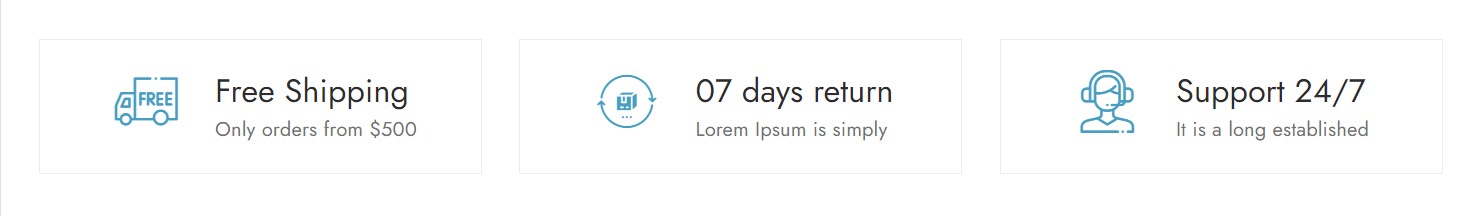
Layout 1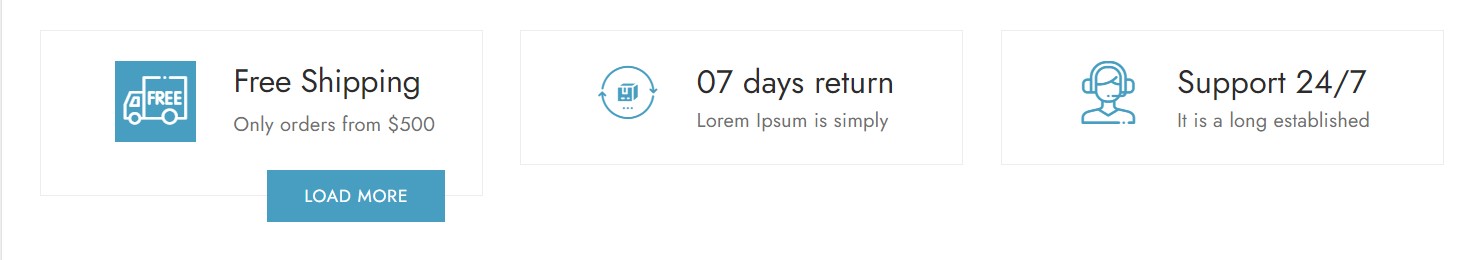
Layout 2