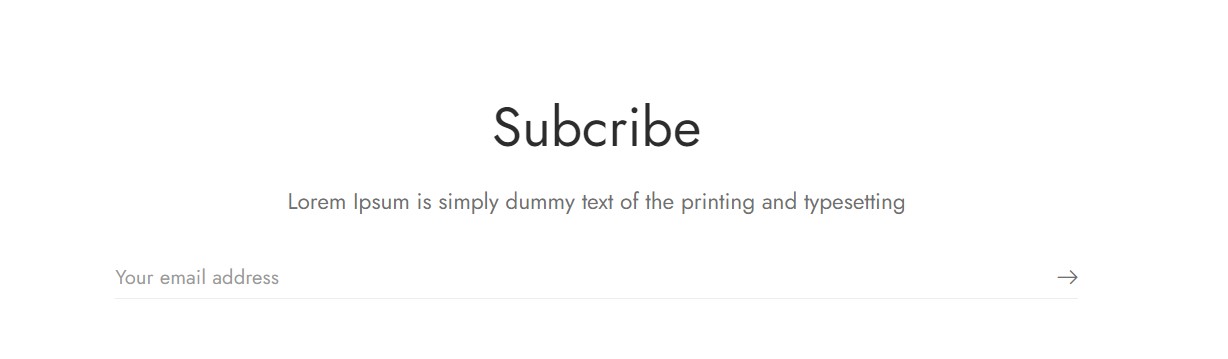Go to Admin -> Online Store -> Themes -> Customize -> Sections -> Newsletter
Section settings:
- Layout: We have 2 type of layouts. Just different style of input form.
- Form width: To customize the form width. This is optional.
- Common settings, Padding & margin: On each homepage section, we have these settings in order to manage the spacing, container width… for section.
Block settings:
Heading content: This block appear on almost sections on homepage in order to add the heading title for each section.
- Content: HTML content.
- Text alignment: Left, center or right.
- Settings for text & link color: Define the color of text & link.Layout Bordered
 Layout Borderless
Layout Borderless