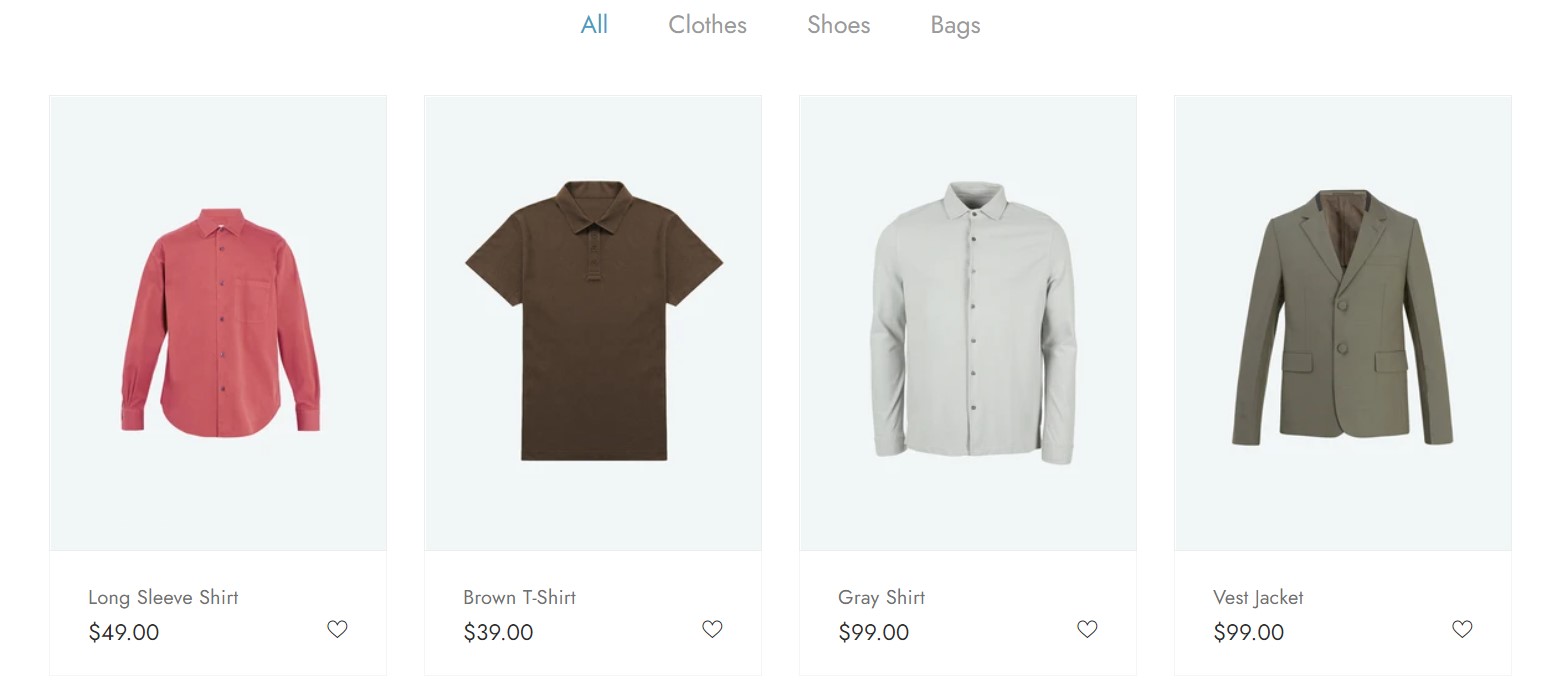Go to Admin -> Online Store -> Themes -> Customize -> Sections -> Product Tab Widget
Section settings:
- Layout: Product list on each tab will show as Grid or Slider.
- Product per row: Number of product per row when using
Layout - Gridor number of product per slide when usingLayout - Slider. - Product limit: Number of products will show on each tab.
- Common settings, Padding & margin: On each homepage section, we have these settings in order to manage the spacing, container width… for section.
Block settings: Each block is one tab.
- Title: Define the title of column. Leave blank to use collection title as tab’s title.
- Title: Define the tab’s title. Leave blank to use collection title as tab’s title.
- Collection: Define the collection that showing product on this column.