Go to Admin -> Online Store -> Themes -> Customize -> Sections -> GPS Video with custom content
Section settings:
- Heading: Define heading title of section.
- Content: Define sub title of section.
- Settings for Video: Accepts Youtube and Vimeo link.
- Settings for Color: Define color of text, icon and background of section.
- Common settings, Padding & margin: On each homepage section, we have these settings in order to manage the spacing, container width… for section.
Block Custom text settings:
- Sub text: Sub title.
- Content: Define HTML content.
- Settings for Color: Color of text & heading.
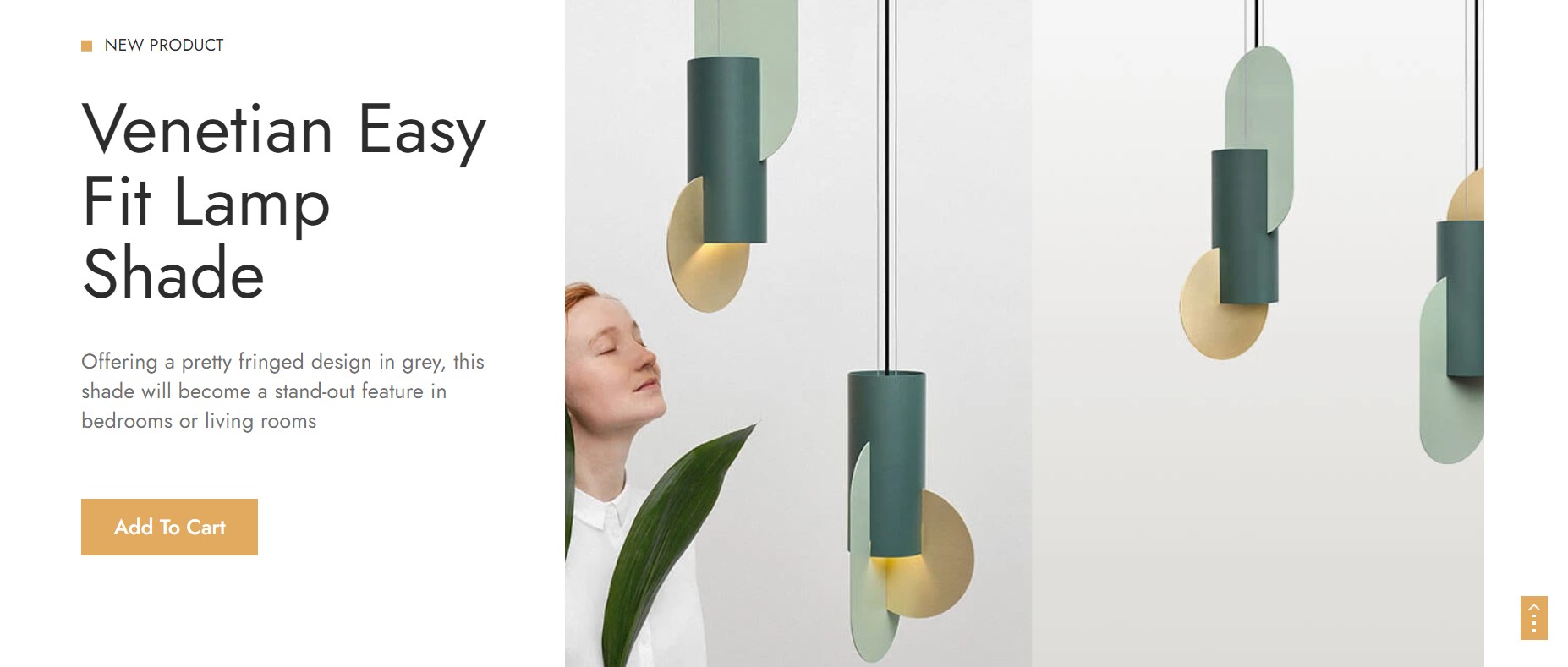

- We support some class to make it like our demo:
- To make a square before text, you need to add some class for it:heading-before: Add this class to HTML
spantag to has a square before text.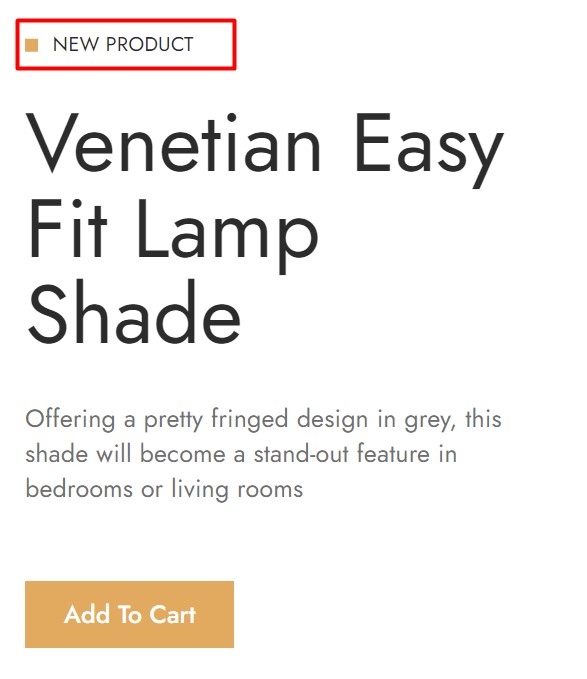
- btn: Add this class to HTML
atag to make it same as a primary button instead of underline. - btn-2: Add this class to HTML
atag to make it same as a secondary button instead of underline.
- To make a square before text, you need to add some class for it:heading-before: Add this class to HTML

