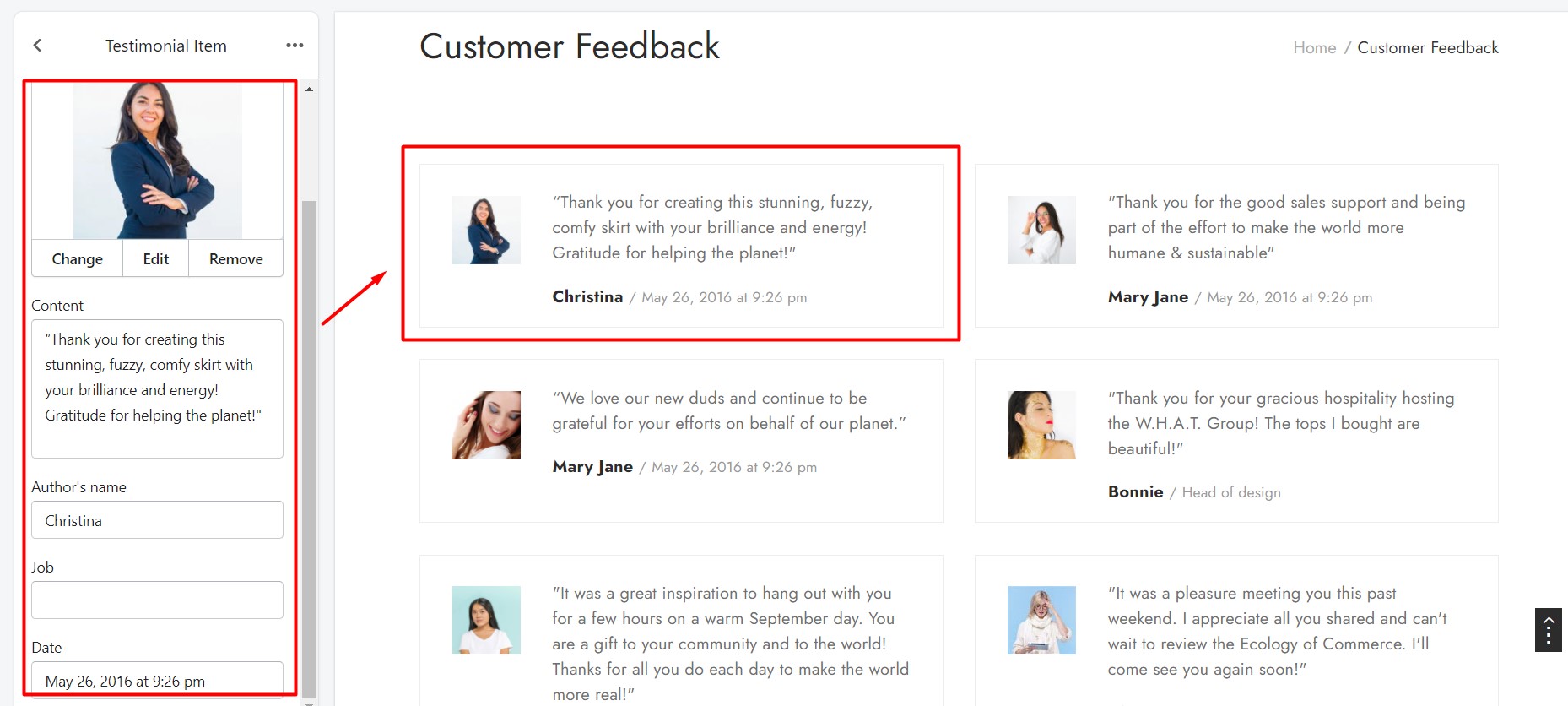To create a feedback page, please go to Admin -> Online Store -> Pages -> Add page.
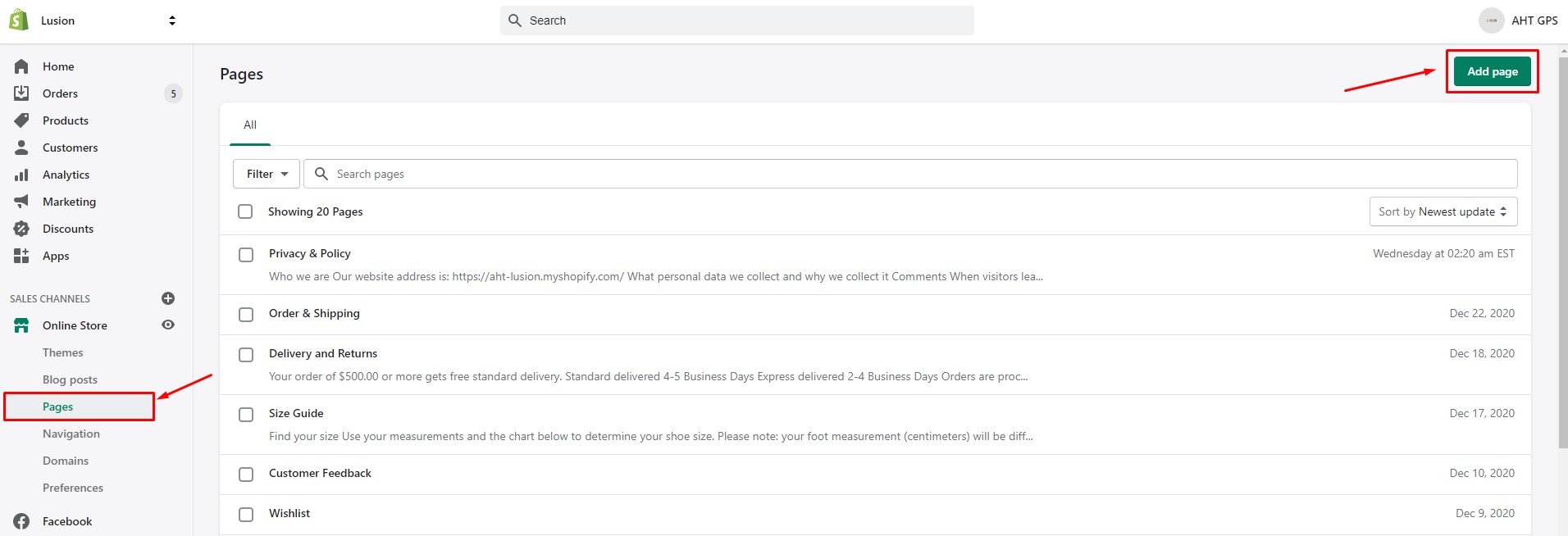
Choose template page.feedback.
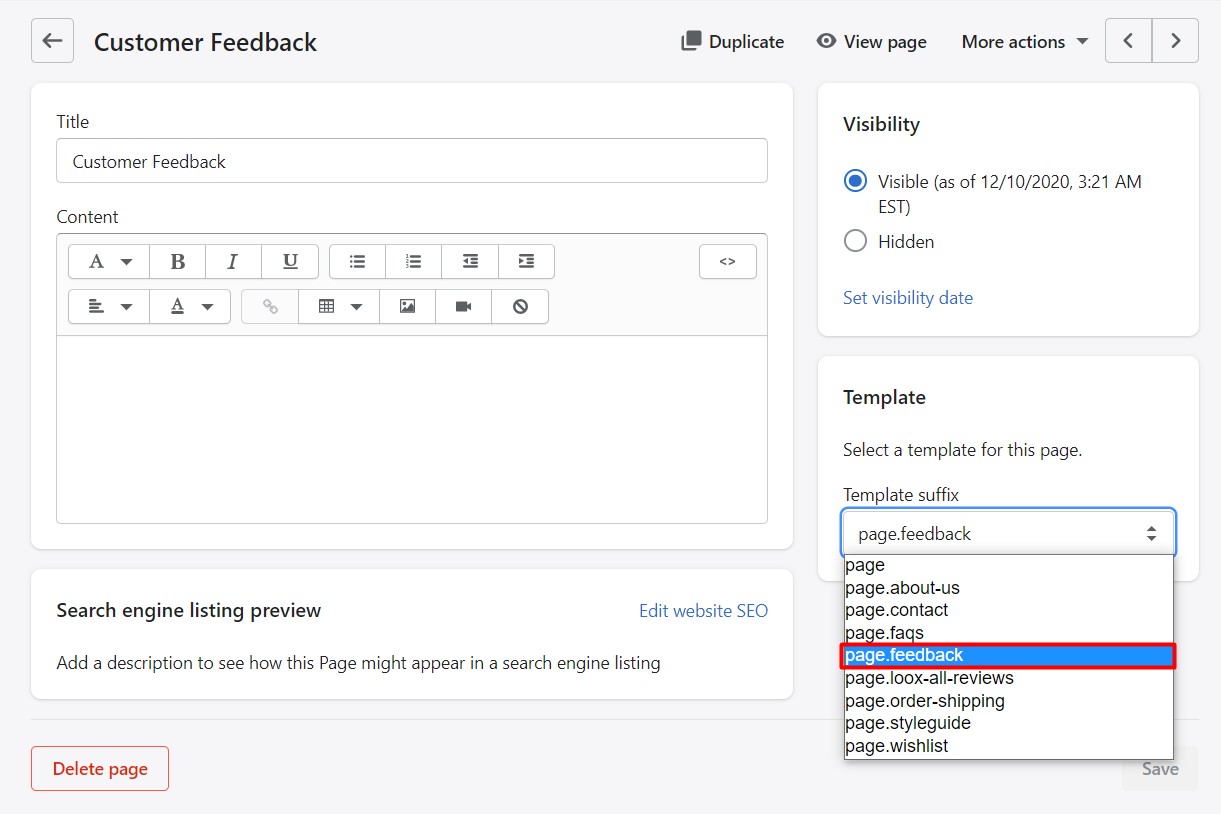
To edit it, please go to Admin -> Online Store -> Themes -> Customize -> from the Preview frame redirect to Feedback page (by clicking on the website or type it on browser URL bar).
Open the Sections - GPS Testimonial section. Vlick on Add content to add new block.
Block settings:
- Avatar: Image of customer.
- Content: Content of block.
- Author name: Name of customer.
- Job: Job of customer.
- Date: Date of testimonial.