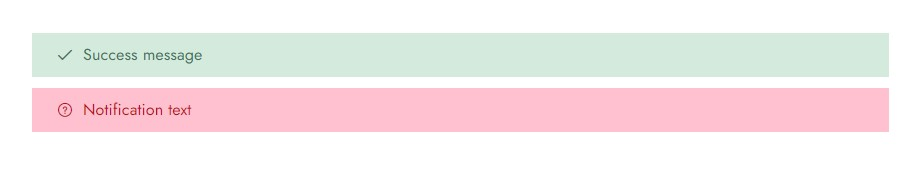Go to Admin -> Online Store -> Themes -> Customize -> Theme settings -> Color
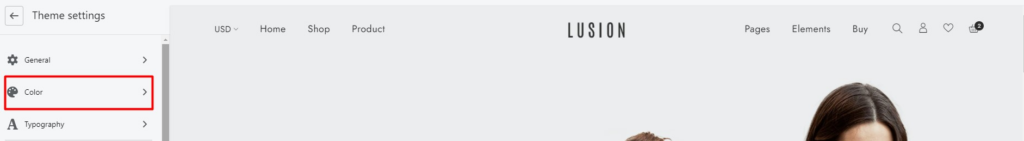
Within Color, you can config the color of these elements:
- Main color: Main color of all site.
- Text & link: Color of text, link, border color.
- Product Item: Color of product name, product background & price.
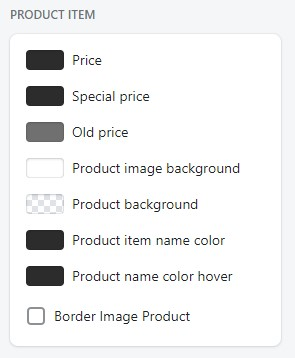
Primary button: Color & border radius of primary button.
Secondary button: Color & border radius of secondary button.
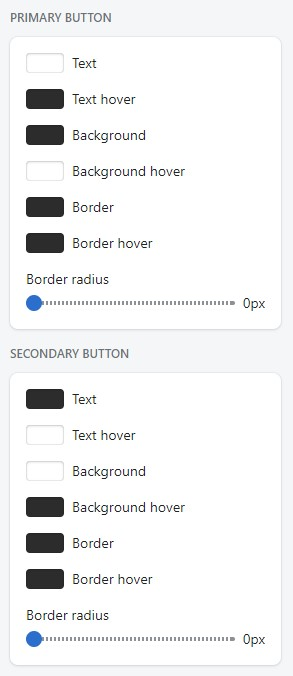
Form field: Color & border radius of input, label in a form.
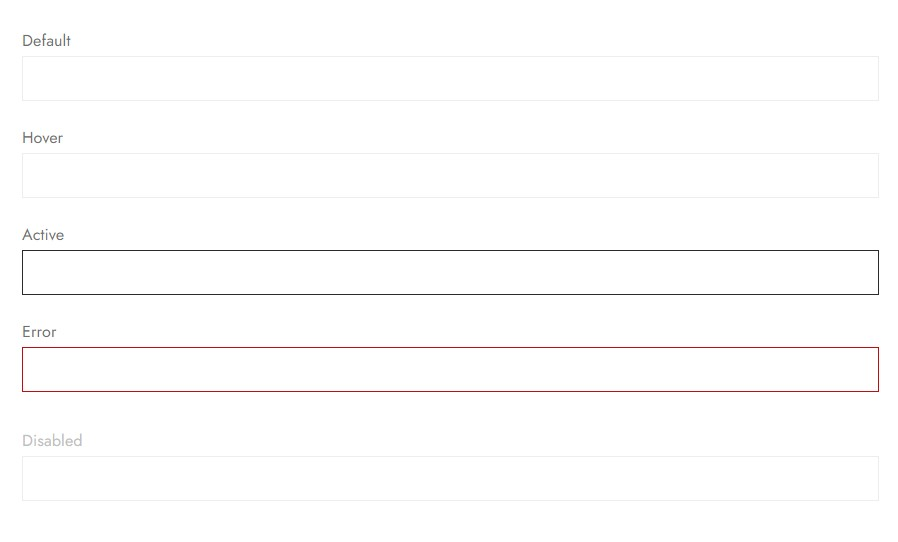
Form message: Color of the success & error message (such as account form’s message, subscribe newsletter’s message).