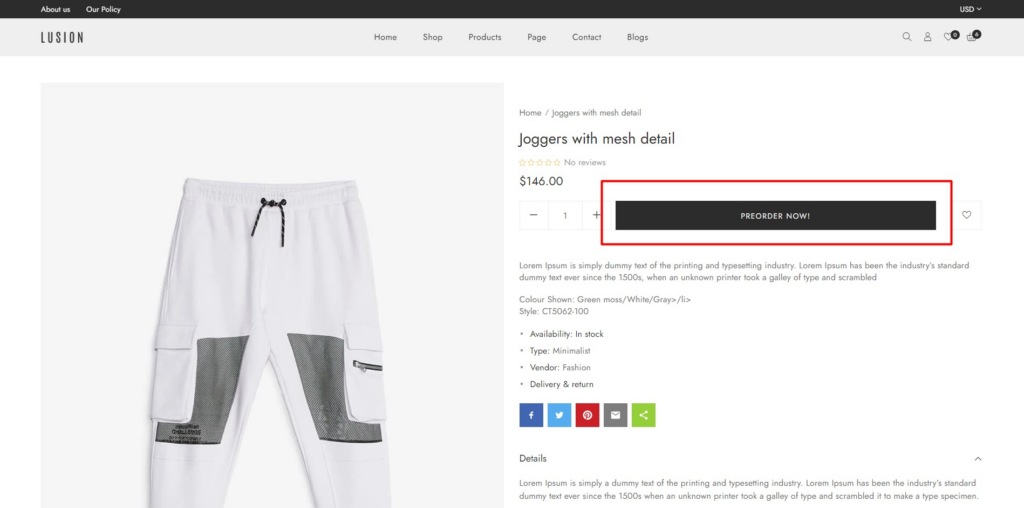When the product is out of stock, the customer cannot buy the product. It’s not good for sale. However, don’t worry about it. Now customers still buy even when products out of stock by using Pre-orders features.
You can follow steps below:
- Go to
Products - Choose the product you want to set - Enable Continue selling when out of stock
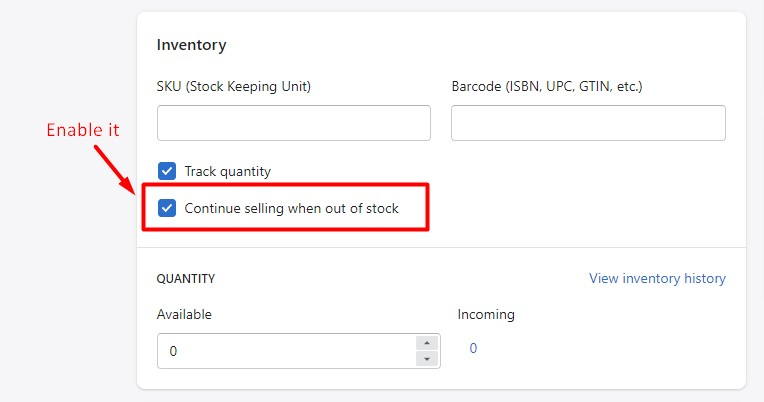
- Clicking Incoming – Add a transfer
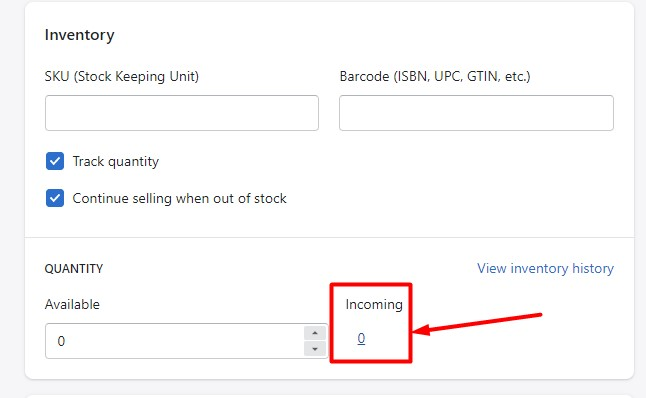
- Add quantity incoming for product > click to Save
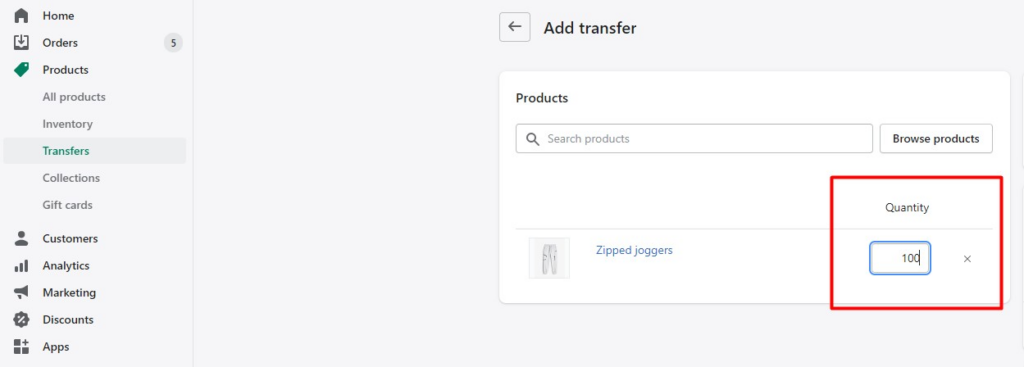
- Now go to
Previewlink Product, you’ll see the button display: