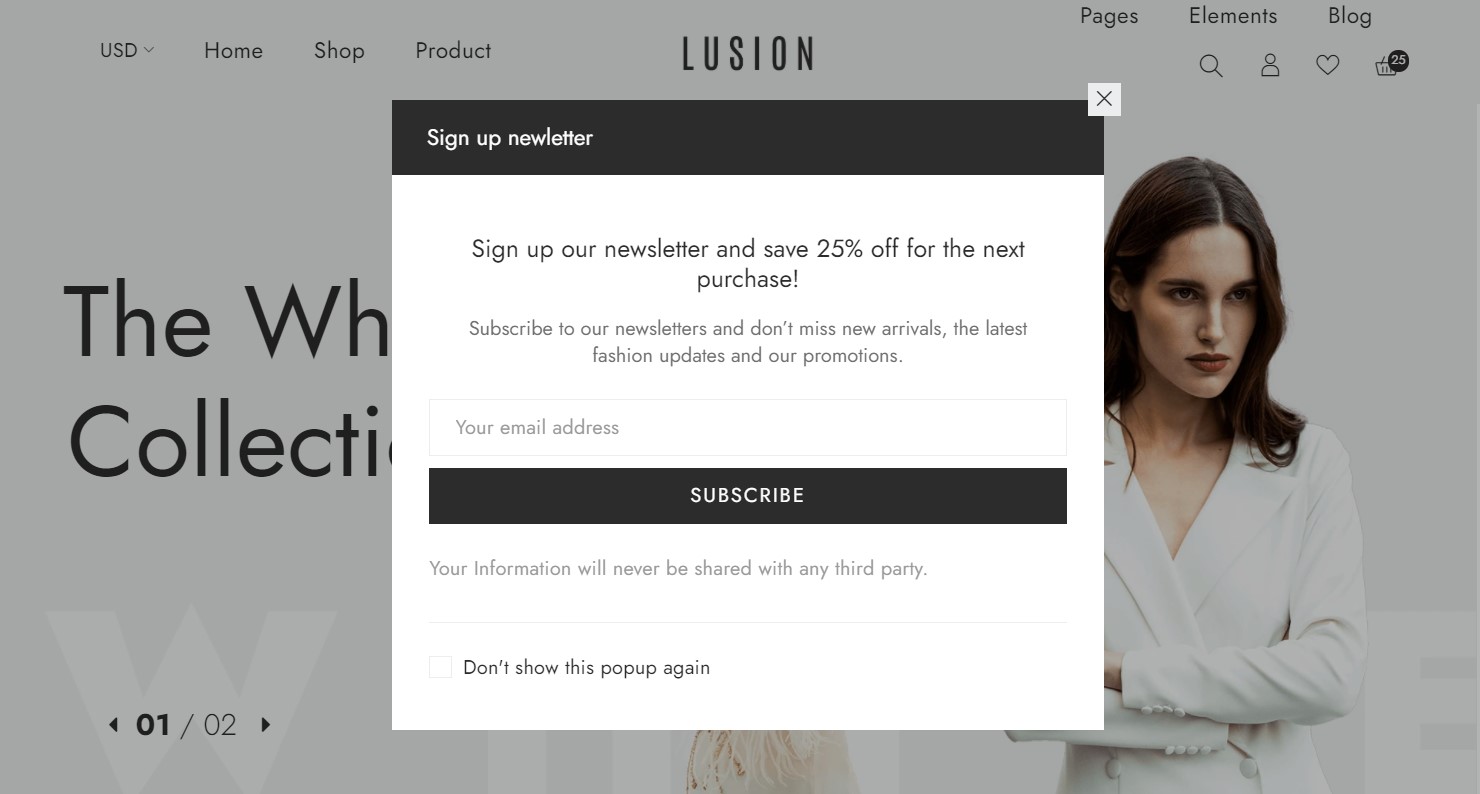Go to Admin -> Online Store -> Themes -> Customize -> Theme settings -> Newsletter Popup
For Lusion 2, theme settings is change to section. Enable it in: Admin -> Online Store -> Themes -> Customize -> Theme settings -> Pop Up Enable
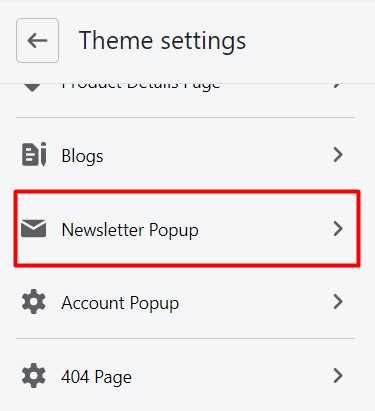
Within Newsletter Popup, you can config:
- Enable: Enable or disable newsletter popup.
- Display on mobile: Enable or disable newsletter popup on mobile.
- Settings for Content: Title & text.
- Settings for Background: Background image desktop & mobile.
- Popup width: Width of popup in px.
- Delay time to show popup: Popup will show after X seconds after visit website.