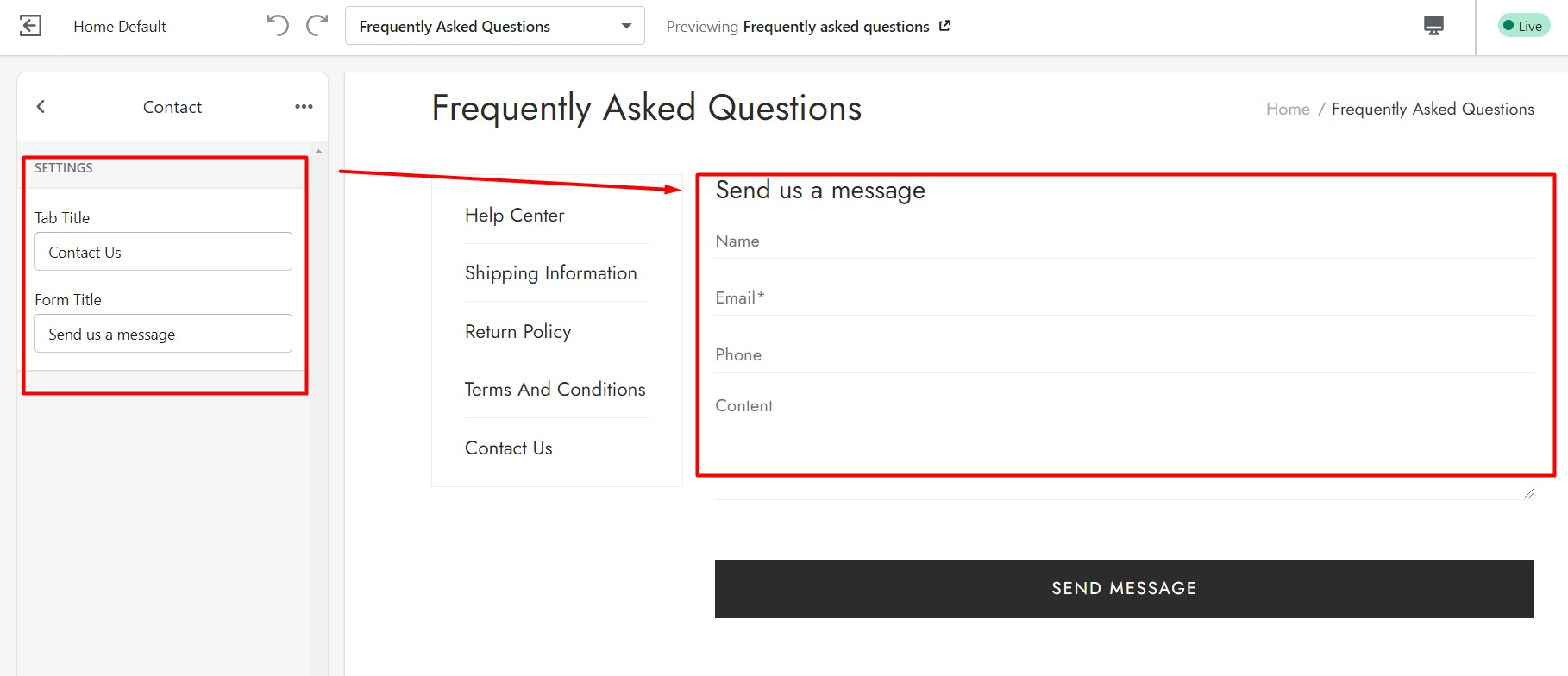To create a faqs page or order shipping page, please go to Admin -> Online Store -> Pages -> Add page.
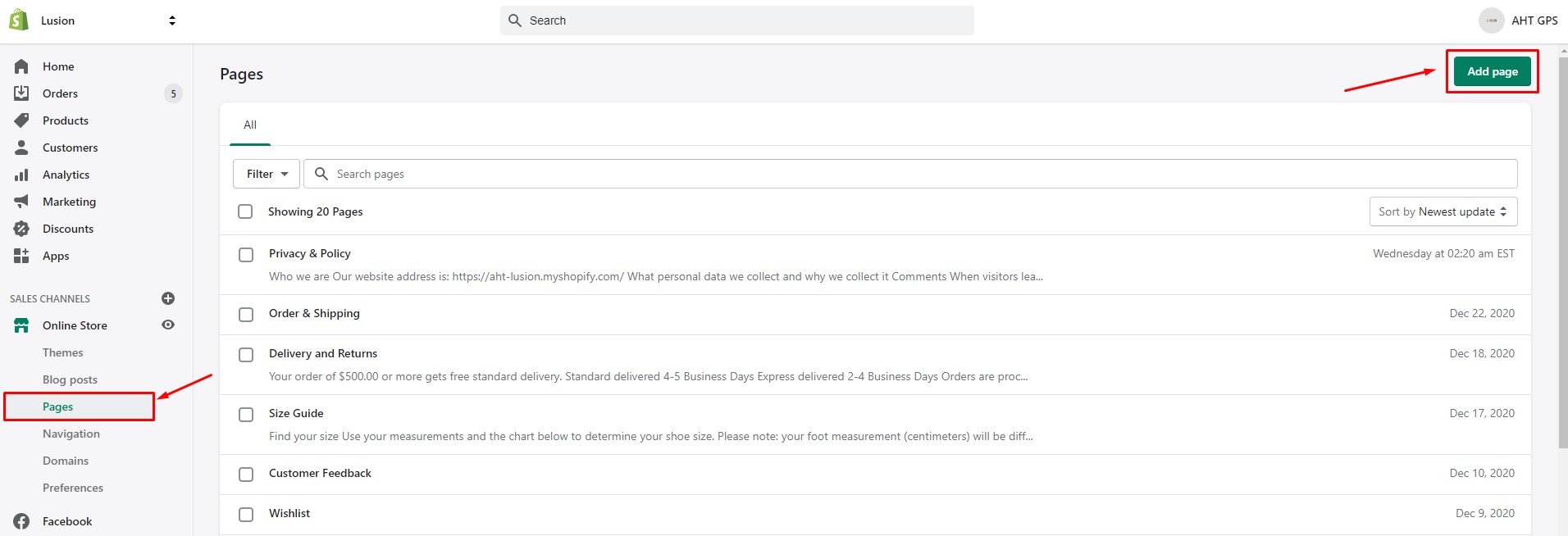
Choose template page.faqs or page.order-shipping
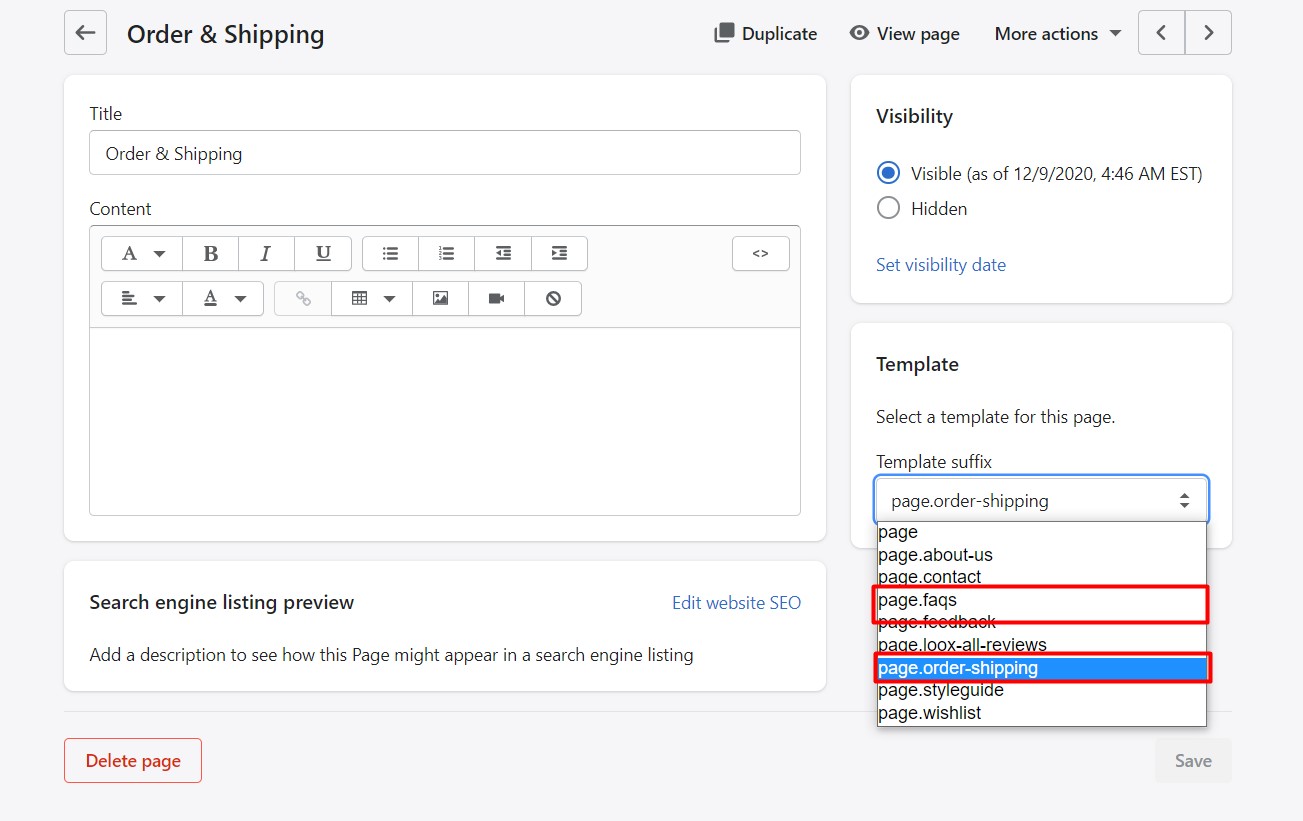
To edit it, please go to Admin -> Online Store -> Themes -> Customize -> from the Preview frame redirect to FAQs page or Order & Shipping page (by clicking on the website or type it on browser URL bar).
Open the Sections - FAQs section. Click on Add content to add new block.
Block settings:
- Title tabs: Title of tab.
- Accordion: Accordion of tab. 1 tab will have many accordions.
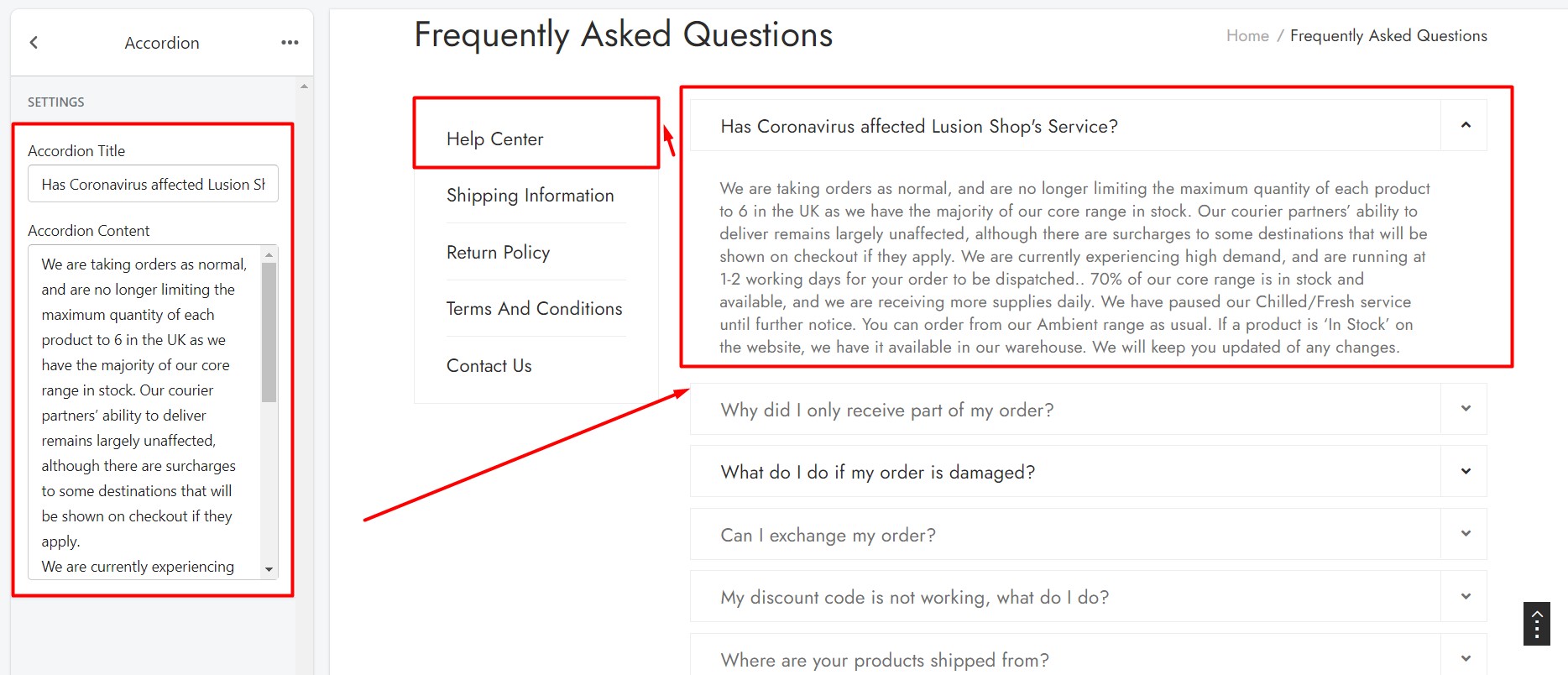
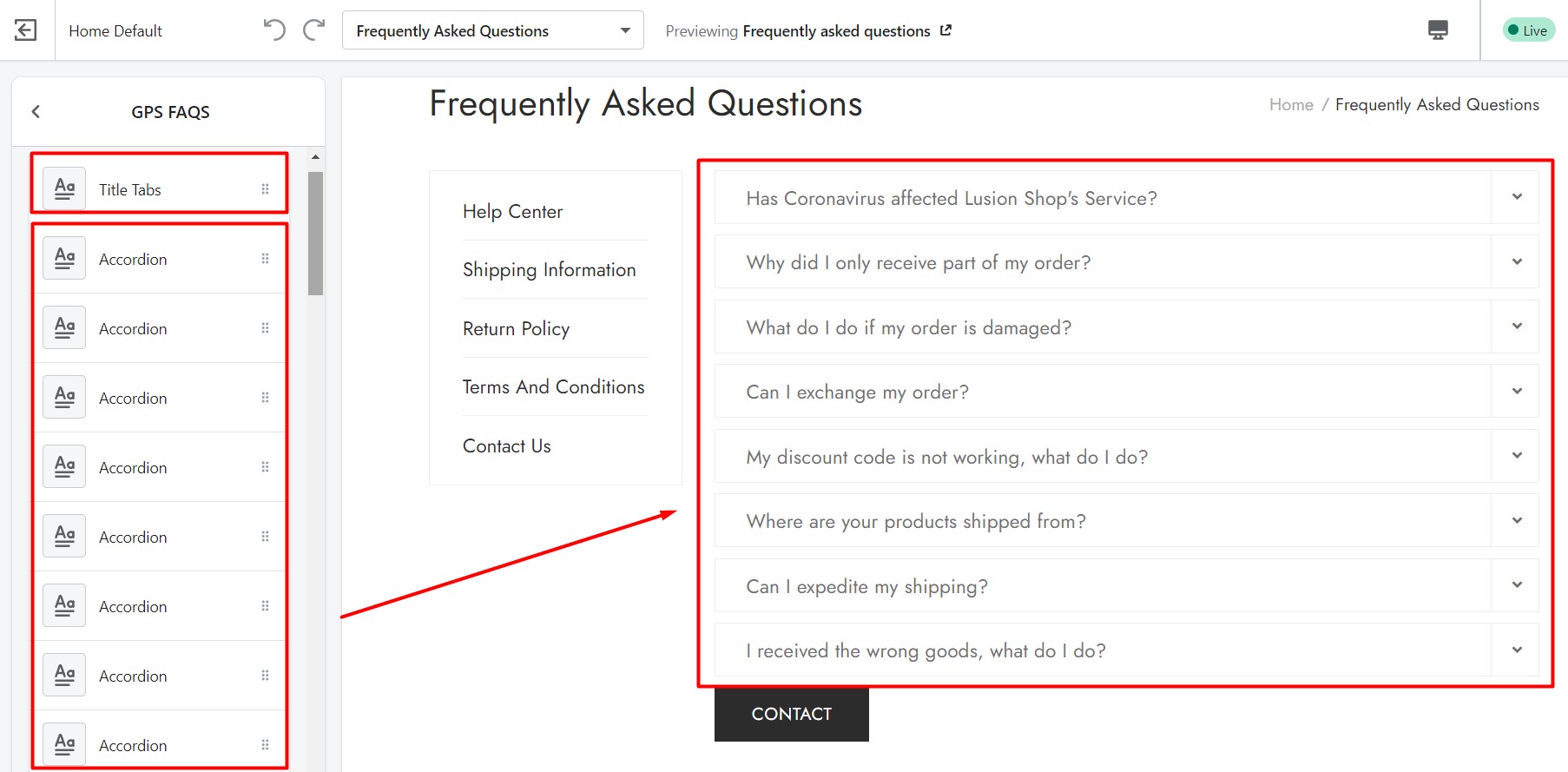
- External link: Show content of page in page FAQs instead direct to link.
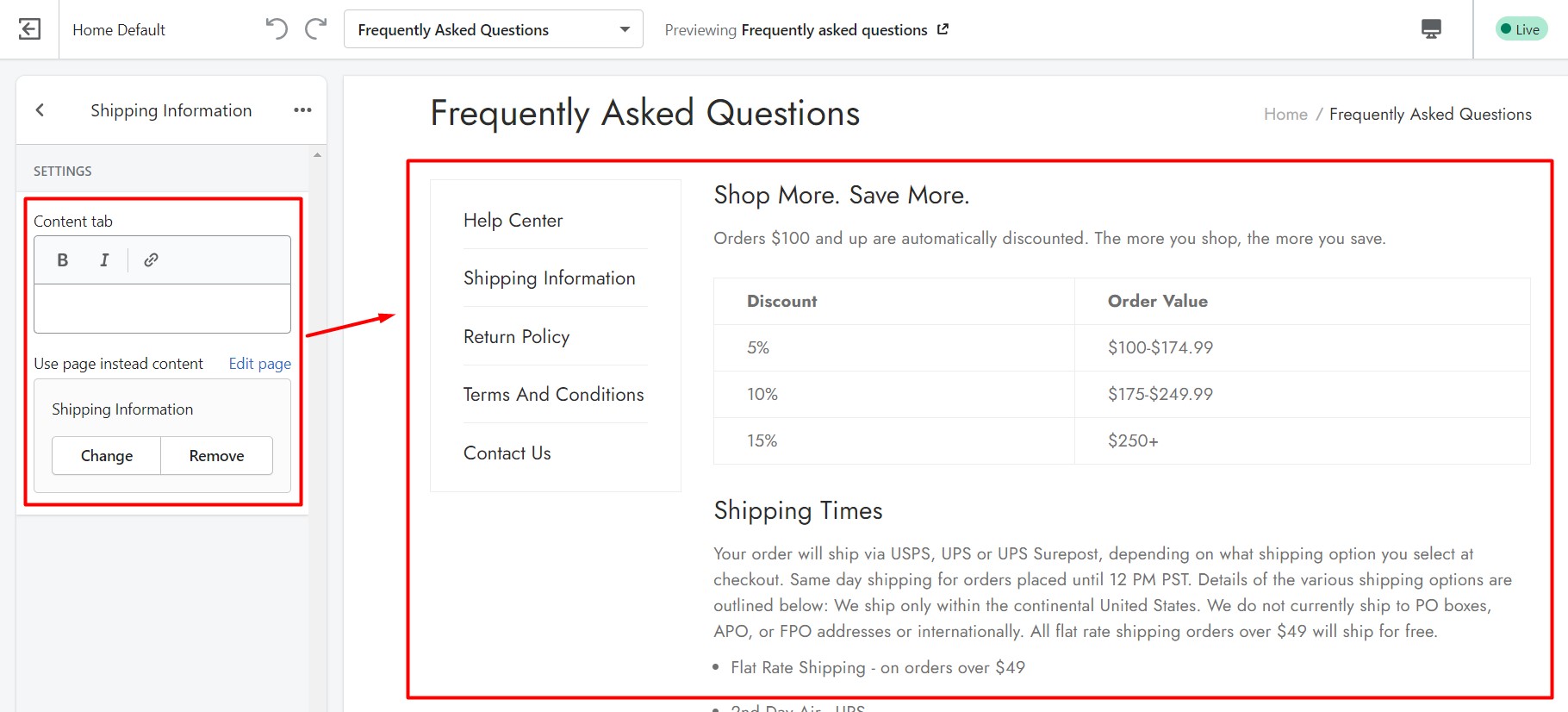
- Contact us: Show form contact.