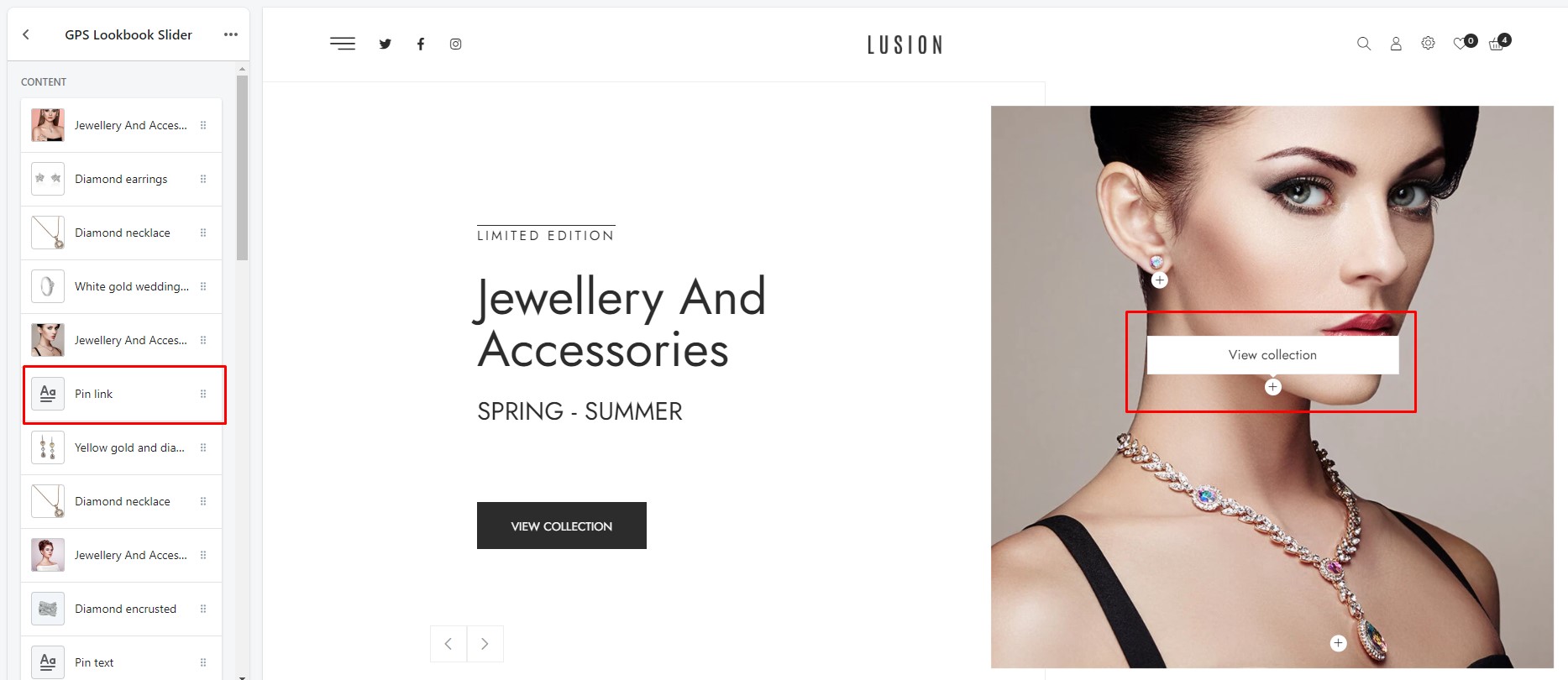Go to Admin -> Online Store -> Themes -> Customize -> Sections -> GPS Lookbook Slider
Section settings:
- Autoplay: Settings for autoplay.
- Common settings, Padding & margin: On each homepage section, we have these settings in order to manage the spacing, container width… for section.
Block Slide settings: Parent of pins.
- Image: Choose image.
- Content of slide: Define content of block.
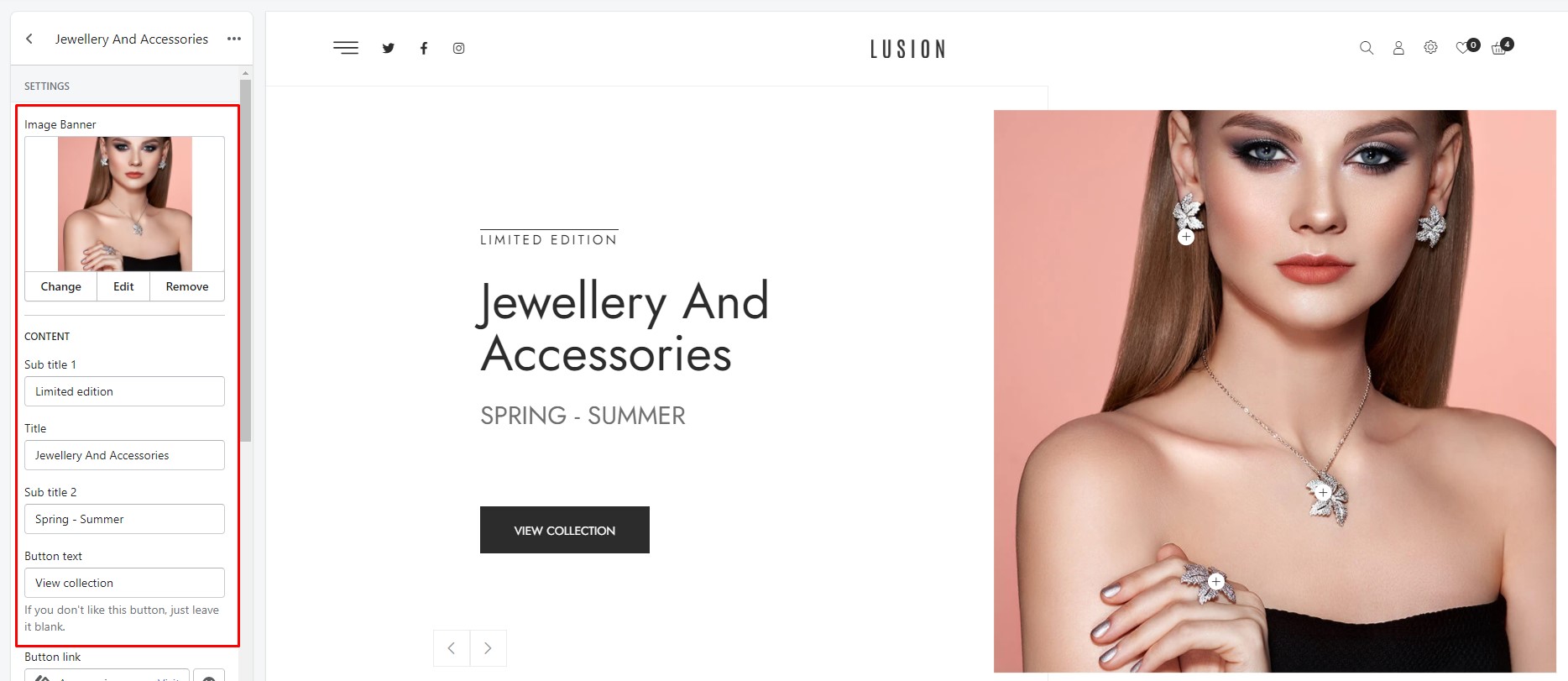
Block Pin product settings:
- Product: Choose product.
- Location popup: Popup will show left/right/top/bottom of pin.
- Position: Define position of block.
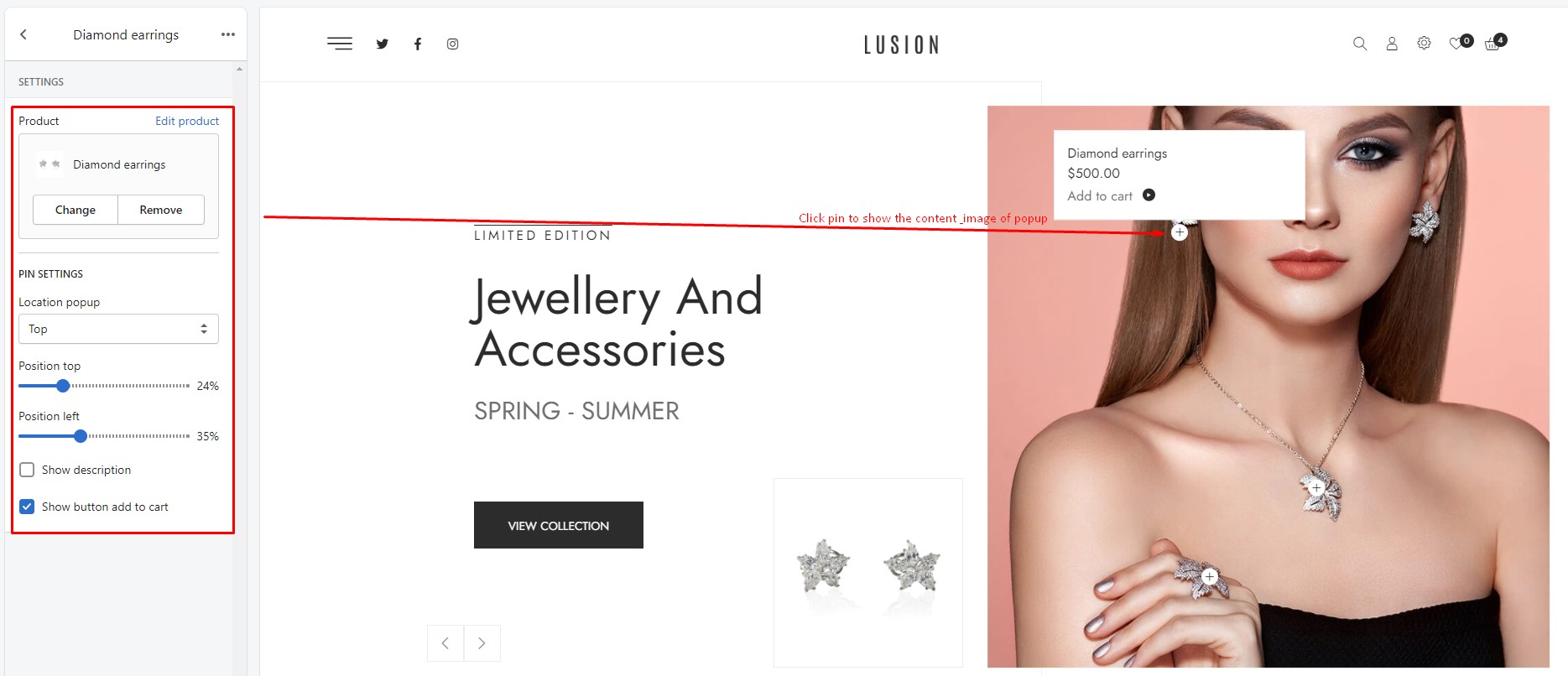
Block Pin text settings:
- Heading & content: Define content of popup.
- Location popup: Popup will show left/right/top/bottom of pin.
- Position: Define position of block.
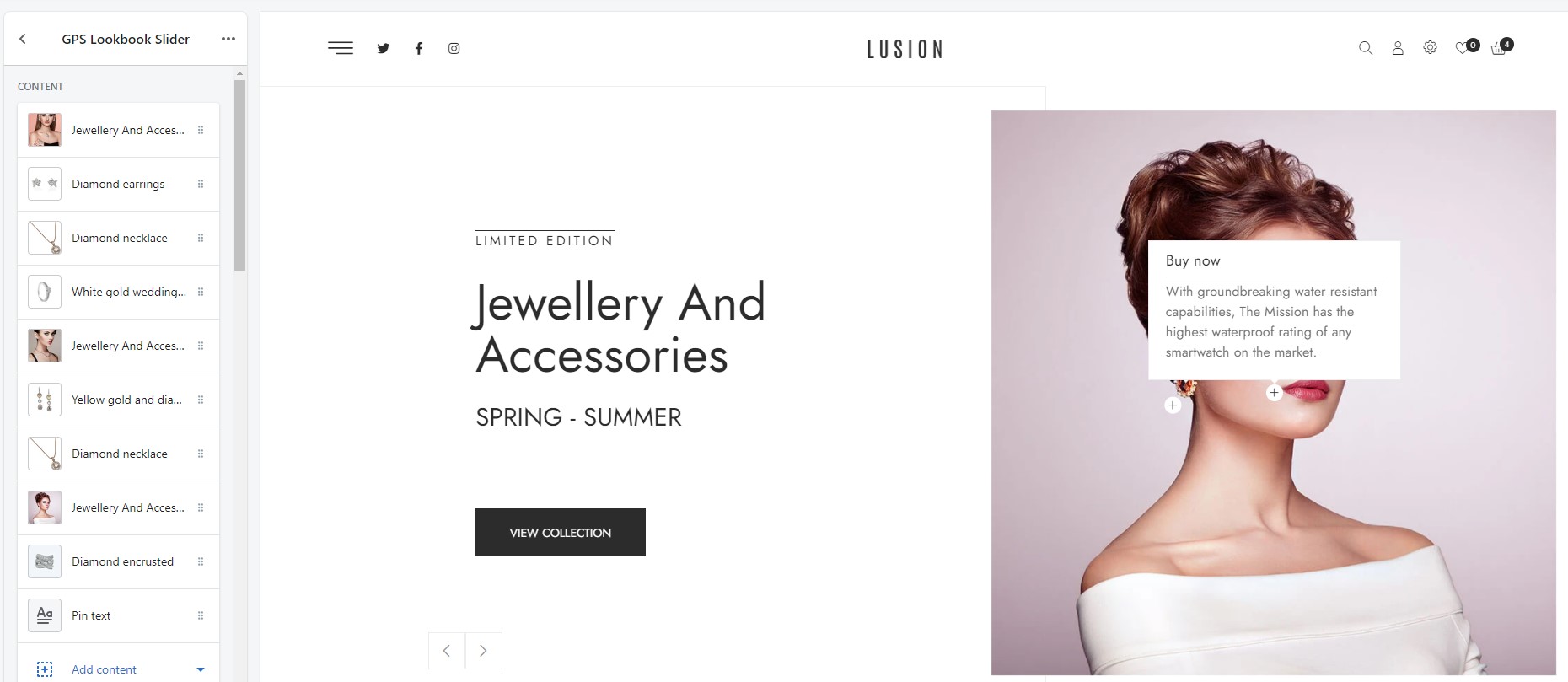
Block Pin link settings: Click this pin will direct to the link setup.
- Custom label: Show the label.
- Action URL: Setup the link to click.
- Position: Define position of block.