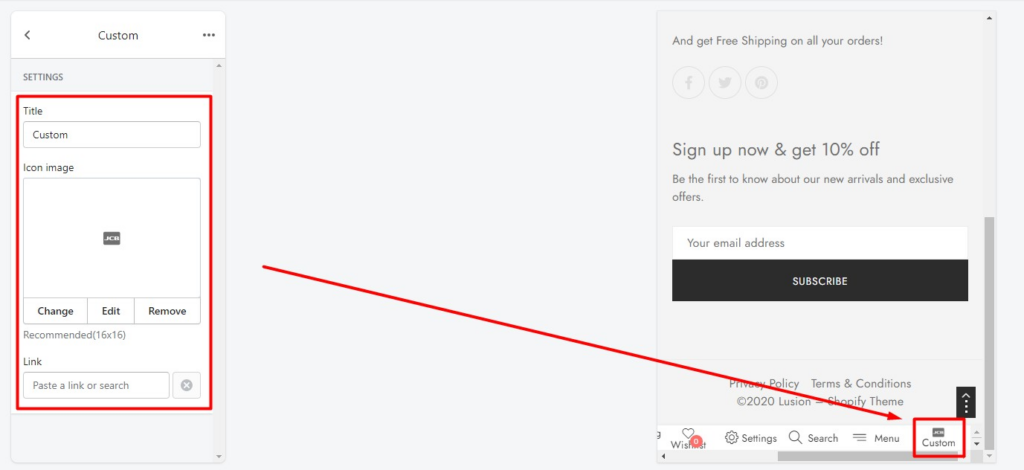This section will show on tablet & mobile.
Go to Admin -> Online Store -> Themes -> Customize -> Sections -> Toolbar Menu
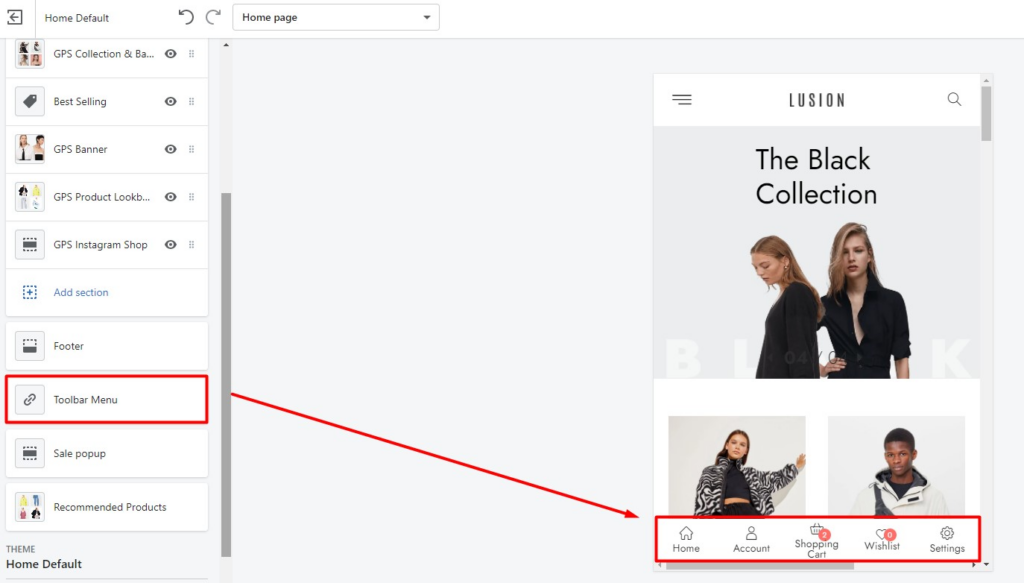
- Color
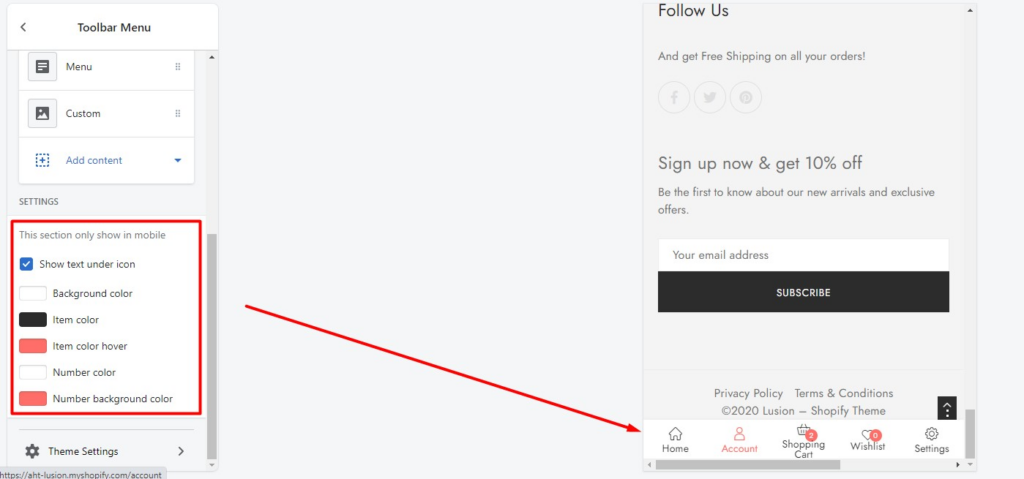
2. Block
There are some blocks that have default icon and link(Account, Cart, Wishlist, Search, Mobile menu).
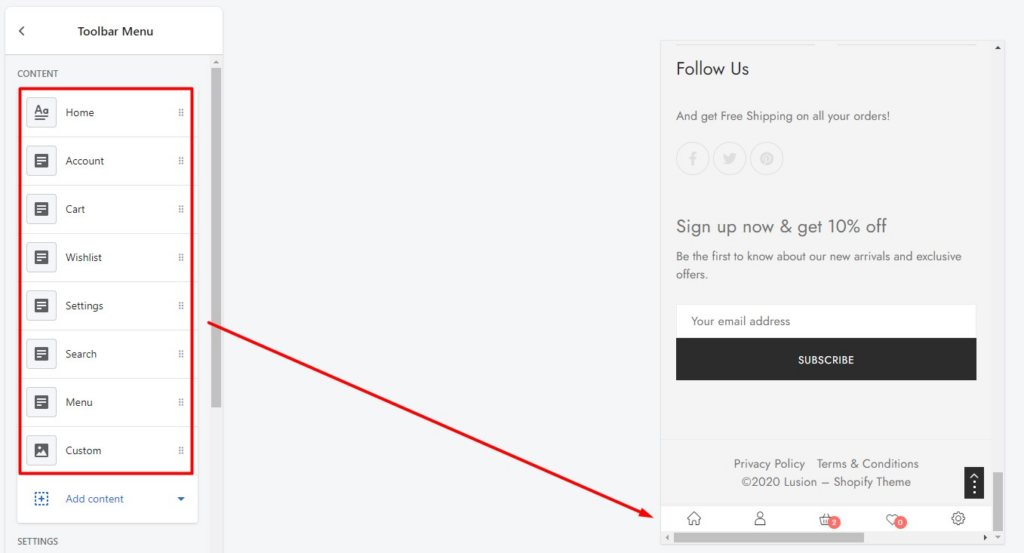
- Block Settings: Show hidden header content. Because some header can’t show some settings in menu(Currency convertor, Custom content, Newsletter, Header social) so it’ll show in this slideout.
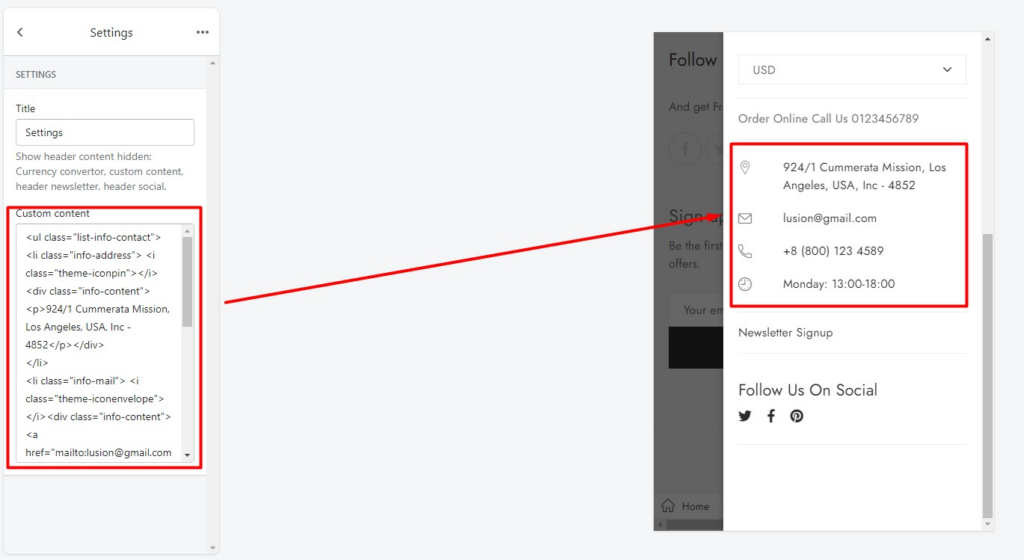
- Block Link custom: You can config title, image & link to show it on toolbar menu.