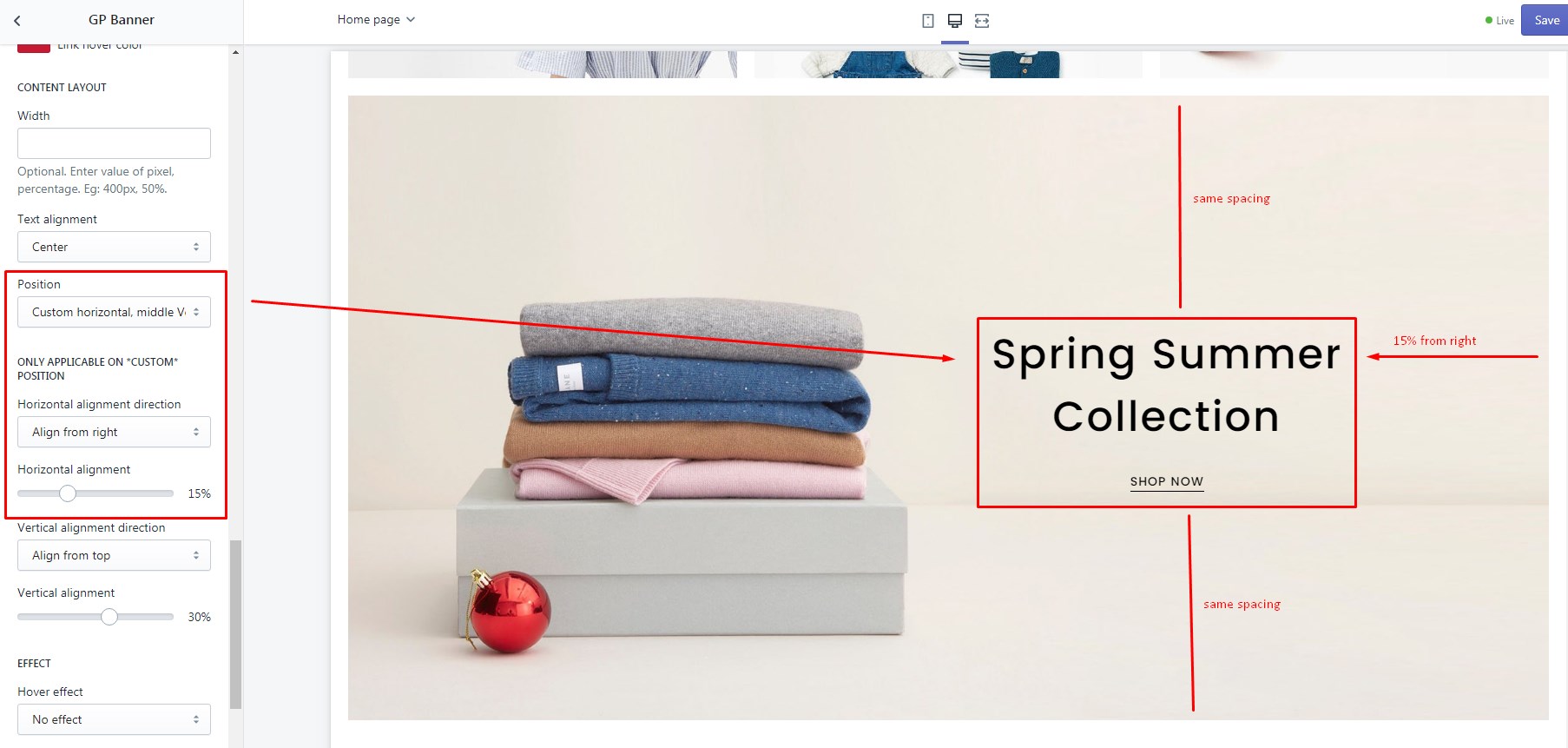This section is currently not available in Lusion 2.0
Go to Admin -> Online Store -> Themes -> Customize -> Sections -> Parallax banner
Section settings:
- This section will have parallax scrolling effect and always have full width & full height of the screen.
- Common settings: Margin top & bottom for this section.
Block settings: Same as Banner Section - Image with content inside.
- Image: Banner image.
- Image (mobile): Banner image on mobile.
- Action URL: When click on this banner it will redirect to this URL.
- Content: HTML content.
- Settings for Text & link color: Define the color of text & link of banner’s content.
- Width: Define the width of banner’s content (optional).
- Text alignment: Left, center or right alignment.
- Settings for Position: Position of content on slide. There’re 9 fixed positions & 3 custom positions.If you choose
Custom, you need to define the horizontal & vertical alignment information on tabONLY APPLICABLE ON CUSTOM POSITIONS.If you chooseCustom vertical, middle Horizontal, the content will be aligned center of the slide & you need to define the vertical alignment information on tabONLY APPLICABLE ON CUSTOM POSITIONS.If you chooseCustom horizontal, middle Vertical, the content will be aligned middle of the slide & you need to define the horizontal alignment information on tabONLY APPLICABLE ON CUSTOM POSITIONS.