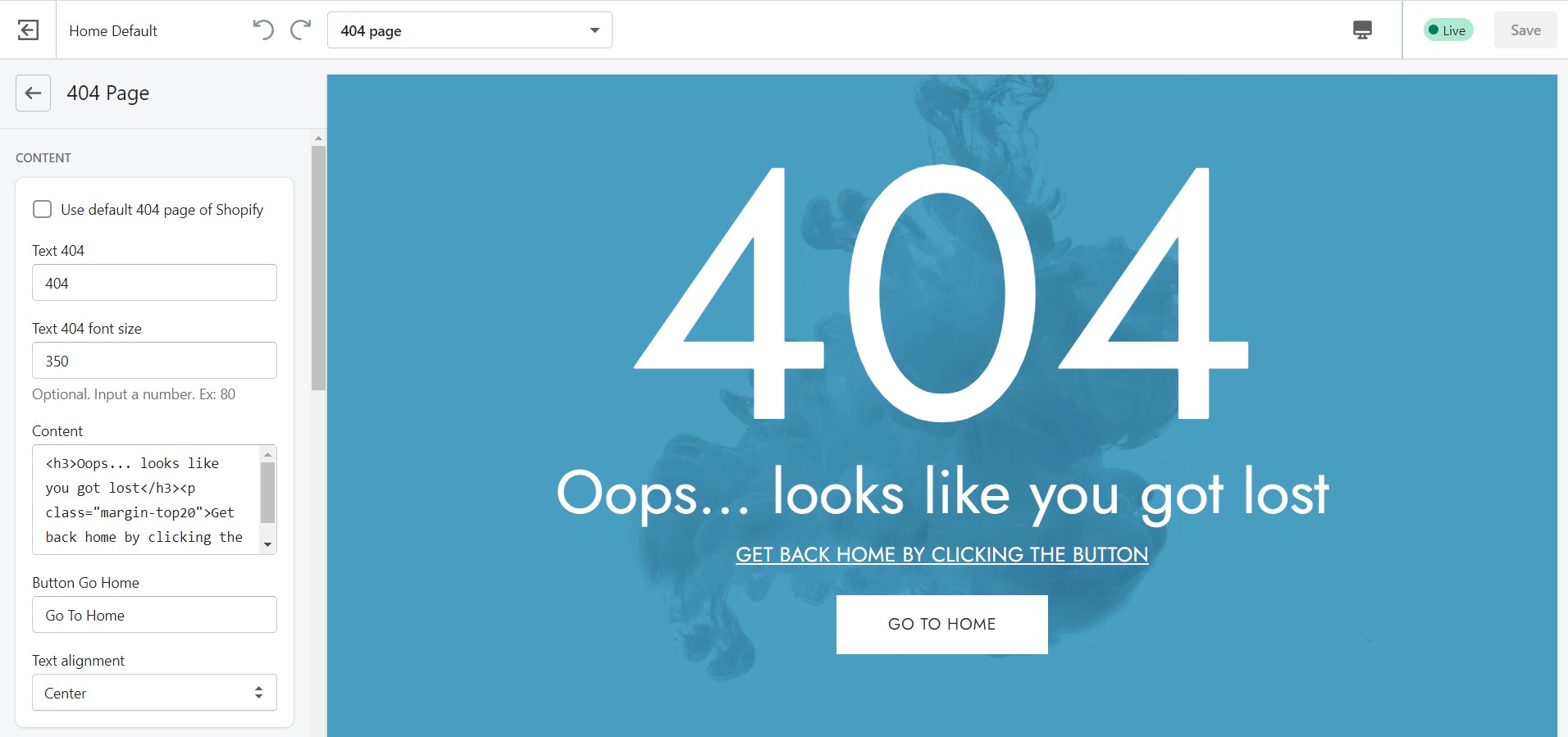Go to Admin -> Online Store -> Themes -> Customize -> Theme settings -> 404 Page
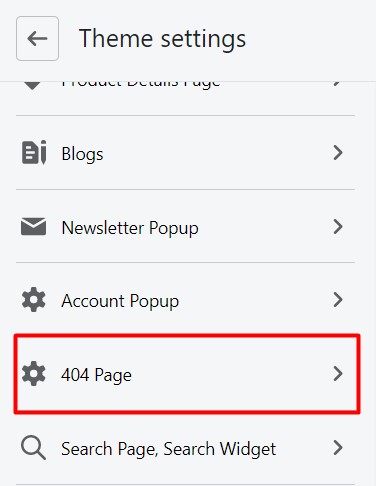
Within 404 Page, you can config:
- Use default 404 page of Shopify: Check it to use default 404 page of Shopify.
- Title: Heading of 404 page.
- Font size of title: Define font size of title.
- Content: Content of 404 page.
- Settings for Alignment & color of content: Content alignment, text alignment, color of heading, text & link.
- Settings for Color: Color for 404 page.
- Settings for Background: Background for 404 page.