Go to Admin -> Online Store -> Themes -> Customize -> Theme settings -> Currency
Within Currency, you can config:
- Enable currency conversion: Enable or disable currency conversion.
- Format: Choose the format of currency.
- Supported currencies: List of currency you want to show on website. Separate your currency codes with a space.
- Default currency: Default currency code.
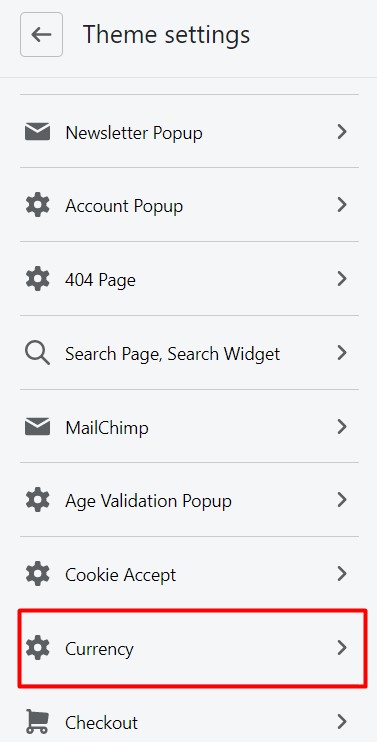
To config currency, scroll to Lusion – Config Currency

