Go to Admin -> Online Store -> Themes -> Customize -> Sections -> Sale popup section
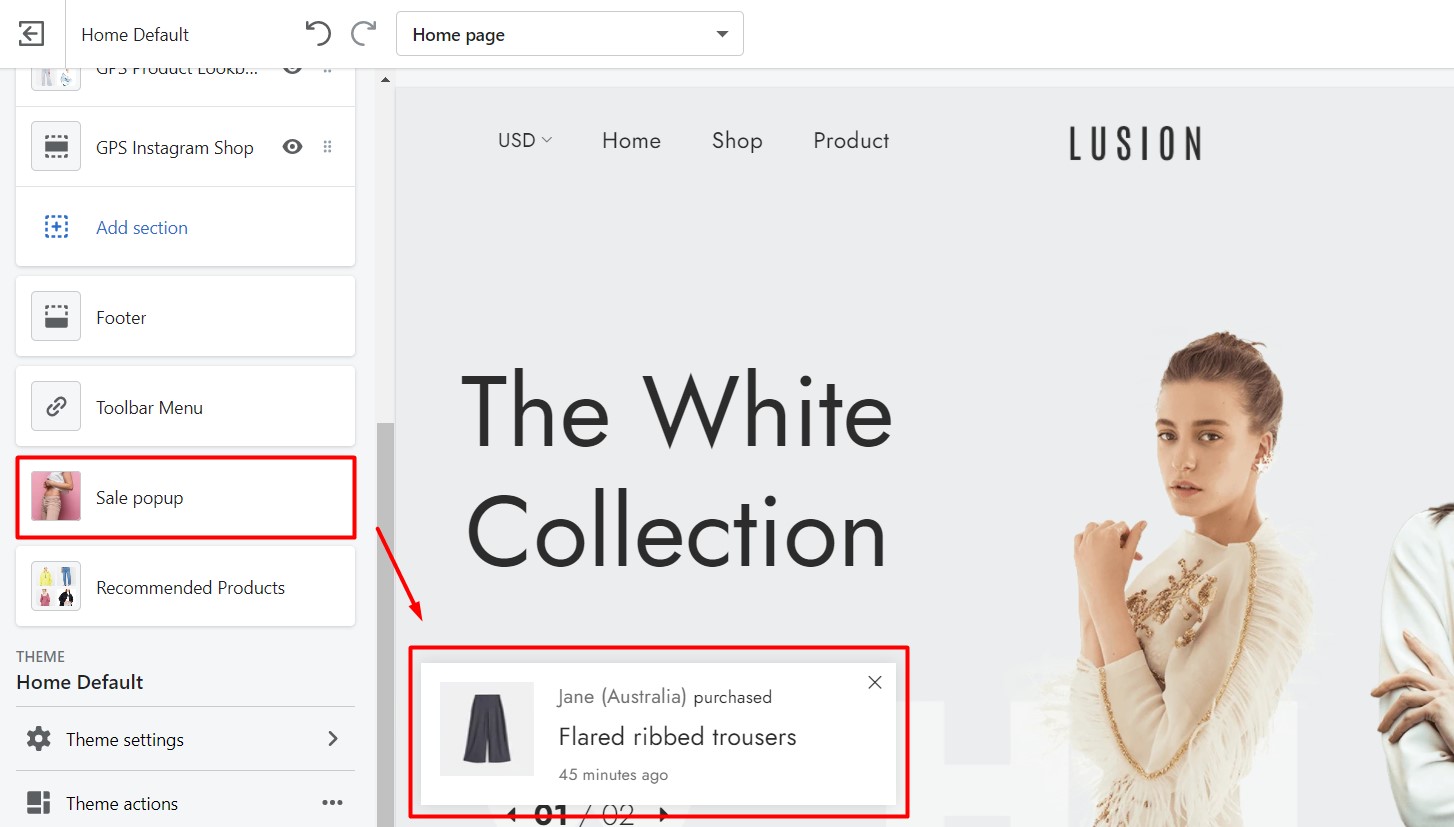
Within Sale popup, you can config:
- Collection product: Choose collection to fake sale popup..
- List user: Show name of customer who bought this products. Of course, it’s fake.
- List time: Show time when the customer bought this products.

